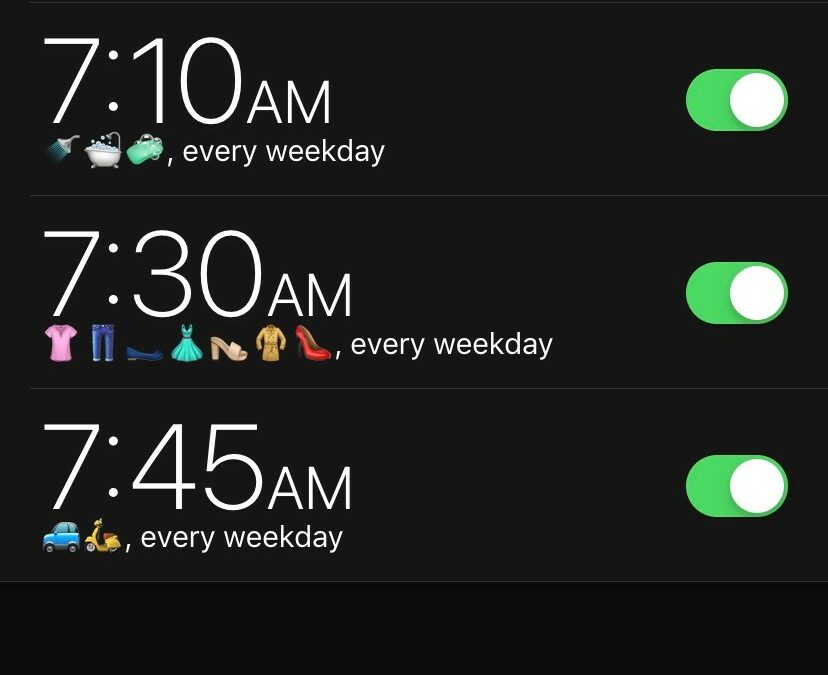About Me
I was born 11 days early. It often feels as though that was the last time I was early for anything in my life. I’m turning 30 in May. 30 years later, I’m ready to be early. I’ll settle for being on time.
I was diagnosed with ADD, Attention Deficit Disorder, as an adult at the age of 20. One of my biggest difficulties is and has always been time. Specifically, time awareness. As is the case with many with ADD or ADHD, I do not perceive time the same way a neurotypical person does. For me, it often feels as if there are two times: now and not now.
Like many with ADD, it isn’t that I don’t want to be on time. It isn’t that I feel my time is more valuable than anyone else’s. And it isn’t a matter of respect for the person I am meeting. I seem to be late for everyone and everything including, but not limited to:
- work
- medical appointments
- getting my vehicle repaired
- visiting my grandparents
- family holidays
- getting together with friends
- MY OWN WEDDING! Good thing my husband isn’t a nervous guy.
I racked up so many tardies in high school that I think I may have broken the school record. The only one who came close was the girl who rode to school with me, to no fault of her own. (Sorry, Cassie!) My Dad even got a speeding ticket because he, an always-early person, was trying to get me to school on time after I was late being ready to leave. (Sorry, Dad!)
I am often frustrated and angry with myself for being constantly late. Being late creates anxiety for me and detracts from my quality of life. I yearn to be on time. I am desperate to be on time.
So I’m going to perform some self-experimentation. Are there assistive technology (AT) tools out there that can help me to be on time?
Welcome to the first of my self-experiments with assistive technology for ADD.
As you may know, I work for ND Assistive. ND Assistive is the state assistive technology (AT) act program for North Dakota. As the AT program, we have a vast array of AT equipment available for demonstration and short-term equipment rental.
For my first experiment, I am going to try implementing a trio of time management tools both at home and at my workspace for the month of April.
Before I do this, I’m going to let you in on a little secret. I strongly dislike clocks and so does my husband (who also happens to be diagnosed with ADHD and is also constantly late…what a pair we are!). Clocks make me anxious. Why? Probably because they’ve always felt a little like the enemy, throwing metaphorical rocks at me. You’re late! You’re late! You’re late! Believe it or not, we only have two clocks in our home and I’ve never worn a watch. Actually… that isn’t so hard to believe.

I often feel like the White Rabbit from Disney’s Alice in Wonderland. “I’m late. I’m late. I’m late!”
The Tools
- The built-in stopwatch on my smartphone.
- The built-in alarms on my smartphone.
- The Time Timer, a timer that provides a visual representation of time passing. The Time Timer that I used allows me to set an amount of time, up to an hour. As the minutes pass, so does the red indicating that the time I’ve allocated for a certain activity is dwindling down. This particular Time Timer is available for short-term rental through our equipment rental program.
The Goals
- Increase my time-awareness.
- Improve my relationship with clocks.
- Be on time.
The Method
At Home
Days 1-10: Develop a better understanding of how long tasks actually take.
Using the built-in stopwatch on my smartphone, I began to time my routine activities. Exactly how long does it take me to get out of bed? Feed the pets and let the dog out? Pack my lunch and breakfast? Take a shower? Complete my other bathroom, getting ready-for-the-day activities? Get dressed? Gather my things for the day and leave my house? For roughly 10 days, I timed each of these activities. I then took the average time and added an extra couple of minutes in for cushion.
Days 11-20: Setting the alarms
Now that I had a more accurate understanding of how long each task takes, I wrote out draft #1 of my timeline for leaving the house in order to be on time for work. I then set alarms on my smartphone for each and every activity. At first, I worried that the alarms would provoke my anxiety and set me down a not-so-lovely path for the day. And, in all honesty, the alarms did at first. But as the days went on and I became more time-aware, the alarms became less stress-inducing.
Days 21-36: Adjusting and adhering to the alarms
Draft #2 of the morning alarm schedule included additional tweaks to improve accuracy. I also added in time for morning exercise that I find helps me be more focused when I begin my work day. Below is a screenshot of my weekday alarms. I chose to use emojis for each of my morning activities because I find them to be a little less “bossy” than words (although I’m the one setting them). Each alarm has a different sound for an audio reminder which tells me that it is time to change my focus to the next task. For example, my “time-to-leave-the-house” alarm is the sound of an old car horn.

My morning alarms.
At Work
My focus at work for this month-long experiment was to ensure I give myself enough time to be on time for meetings, appointments with clients, and to try to leave work at a reasonable time. For this part of the experiment, I placed a small, portable Time Timer next to my monitor. When I had a meeting or appointment within the hour, I set the Time Timer. For example, when it was 1pm and I knew that we had a team meeting at 1:30pm, I would set the time for 27 minutes. Why 27 and not 30? Because at 1:27, I need to gather my things for the meeting, hit up the restroom, and refill my coffee. The result? I was on time for every single meeting during the month. The Time Timer is now a permanent desk accessory.

Time Timer
The Time Timer comes in many different styles including a large, 12″ model that can be mounted on the wall of a classroom or conference room, a 2-hour model for longer tasks, Apple and Android smartphone apps, and desktop apps for Windows or Mac. Online reviews of the Time Timer are numerous on sites such as YouTube and in the ADDitude magazine. Time Timers have been used to help classroom teachers, to help individuals with Autism and ADD/ADHD, and even to help executives run business meetings.
The Results
This experiment lasted a week longer than originally intended; instead of running from April 1st-April 30th as was originally planned, it lasted until May 6th. Why? Because I clearly still have room to improve my time management and task prioritization skills. The irony that I finished this blog a week late is not lost on me.
What I Learned
- Most tasks take me 1.5-3x longer than I had thought they did. For example: Getting dressed in the morning? I had thought it only took me a few minutes. Guess what? It takes me about 15 minutes. This discovery, more than anything else, was a particularly hard truth to face.
- Having a more accurate understanding of how long routine tasks actually take has greatly improved my ability to “plan backward” so I can arrive at my destination on time.
- I need frequent audio and visual reminders to keep me focused on the task at hand.
- Clocks are not my enemy, although I can’t say that our relationship has moved to the friendship side of the pendulum quite yet.
What I Accomplished
- I would say that my time awareness has increased from a 2/10 to a 4.5/10. Not bad!
- My relationship with clocks was gone from enemy #1 to tolerance.
- For the first time in a very, very long time, I was on time to work for an entire week. WOW! That felt amazing!
Stay tuned for further experiments into the world of assistive technology for time awareness and task prioritization!