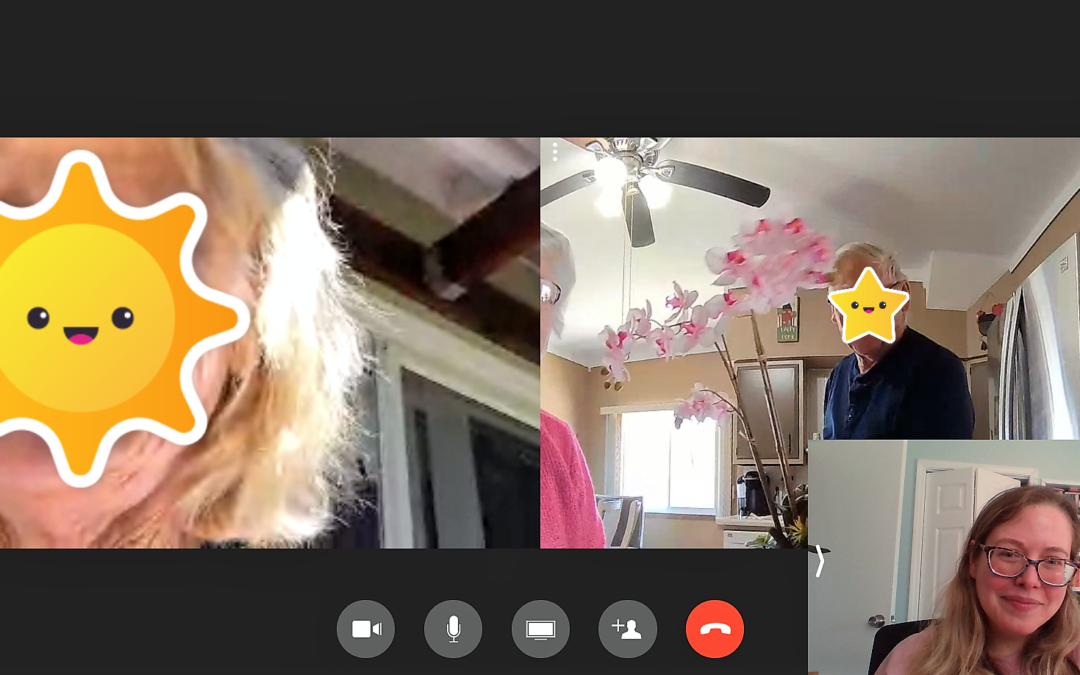My grandparents are in their late 80s. They live on the family farm in rural North Dakota. They have a vast network of family, friends, and neighbors that stop by for coffee, cookies, cards, conversation, and supper (not dinner mind you). They go to services every Sunday and visit family and friends at the long-term care facility frequently. Our family gatherings usually run at 50-60+ people. They are social people, even though my grandpa is not a big talker.
The pandemic has forced my grandparents and many others to pause all of their social activities. My uncles, aunts, and cousins, once a daily fixture, no longer stop by in order to protect my grandparents. So how could we keep them connected? How could we give them the social interaction that enriches their lives and contributes to their overall wellbeing?
Enter the Facebook Portal

Facebook Portal
Photo Credit: portal.facebook.com
What is Facebook Portal?
Facebook Portal is Facebook’s own smart display with video calling and Alexa built-in. There are four versions of Portal; the standalone smart display is offered in three sizes (Portal Mini, Portal, and Portal+) and there is also the Portal TV which makes your TV into a smart display.
What do you need in order to use Facebook Portal?
In order to use Facebook Portal you will need the following:
- A free Facebook or WhatsApp account
- Adequate WiFi signal or the ability to directly connect to your modem or router with an ethernet cable and separate adapter.
What can I do with a Facebook Portal?
- Make smart video calls to your Facebook Messenger and/or WhatsApp contacts
- Use the Story Time feature to “share interactive stories with animations, music, and effects”
- Take advantage of Amazon’s Alexa smart assistant to control your smart home devices, check your calendar, set timers and reminders, check the weather, ask for recipes, hear jokes, etc.
- Listen to your music through the Pandora, Spotify, and iHeartRadio apps
- Play games like Words with Friends, Battleship, or DrawSomething
- Display your favorite photos
Is it easy to set up?
In my experience, I found Facebook Portal incredibly easy to set up. In fact, I was able to coach my grandparents through the setup over-the-phone with little frustration! Mind you, they are some of the most patient people I’ve ever met.
To not overwhelm them, I decided to just set them up with Facebook Messenger video calling to begin with. After they become comfortable with video calling, I plan on introducing some of the device’s other features to them, one-at-a-time.
How to make sure your set up goes smoothly
- Have your WiFi network and password available. If you do not know your WiFi password, you should be able to contact your internet provider and they can provide it to you.
- Have your Facebook credentials available. This will be the email or phone number and password you use to log into Facebook.
- During the setup, you will need to link your Facebook or WhatsApp account to the Portal by going onto your computer, smartphone, or tablet and entering a code. I logged into my grandparent’s Facebook account on my computer, had them read the verification code to me, and was able to link the Portal to their Facebook account remotely.
How to set up a Facebook Portal remotely for your family member
- During this process, I learned that once initially set up, you can unplug the Portal and it will save your information. You could have a Portal shipped to your home, set it up for your family member, and drop it on their doorstep. All they will need to do to start using the device is to plug it in and enter their WiFi password.
Why did I choose Facebook Portal for my family members?
As you might imagine, I did an extensive amount of research into smart displays and video calls prior to selecting the Facebook Portal for my grandparents. My final decision was influenced by the following:
- My grandparents do not have smartphones. Unlike the Amazon Echo Show, Google Nest Hub Max, and Lenovo Smart Displays, a smartphone or tablet is not required to set up Facebook Portal.
- My grandparents have WiFi.
- My grandparents, okay my grandma, already have a Facebook account, know how to use it, and are already Facebook friends with all the members of our (very large) family who are on Facebook.
The End Result
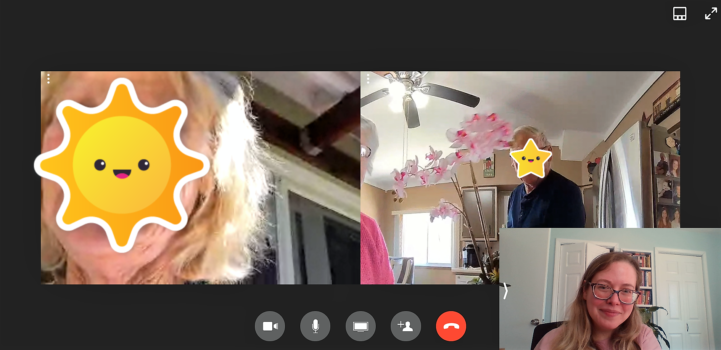
My grandpa showing off the blooms of the flower that my aunt, who lives in California, had sent them over a group video call with my aunt and me.
The result has been an astounding success! My grandparents have successfully been using their Portal to video call family members across the country.
Connect with us
If you would like to learn more about the Facebook Portal or other video calling platforms that can help you or a family member stay connected, please contact North Dakota Assistive at 800-895-4728 or info@ndassistive.org.