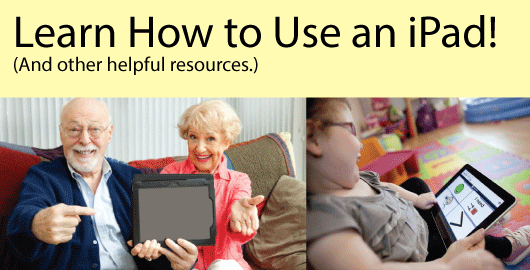How Might I Benefit from the Use of a Tablet?
Tablet is a broad term for devices like the iPad, iPad mini, Nexus, and Galaxy Tab. A tablet can be used as an assistive technology (AT) tool to communicate, read, learn, navigate the world, identify objects, remember, connect with others, and more! As the popularity of tablets increases, so does the tablet’s functionality and complexity of built-in accessibility features for a variety of people with disabilities. For example, in an iPad purchased from the store today, you will find built-in accessibility features specifically for people with low vision, blindness, deaf-blindness, hearing loss, physical disabilities, communication disabilities, and learning disabilities. Beyond built-in accessibility features, there are literally thousands of apps designed to maximize the potential of what tablets can do for people with disabilities. In the past, people with disabilities may have had 5 dedicated devices that served 5 different AT functions. Now those 5 dedicated devices may come in an app form, and can be easily access through 1 tablet device. Not only is this convenient, but in most cases it saves money too!

Where Can I Get a Tablet?
Most tablets can be purchased from popular vendors such as Best Buy, Target, or Walmart. Anyone can schedule a demonstration at IPAT to try out different types of tablets and learn about their built in accessibility features. North Dakota residents can rent a tablet from IPAT to try out the device before a purchase is made. Individuals outside of North Dakota can visit their state’s AT program to gain access to a demonstration or tablet rental. To find the AT program closest to you, visit: http://resnaprojects.org/allcontacts/statewidecontacts.html

Where Can I Learn How to Use a Tablet?
For new tablet learners who like one-on-one or classroom learning environments, some rely on friends or family for guidance, others hire a private tutor or professional, and occasionally a library or other group will host an event or workshop introducing participants to the basics of tablet use. People who need to use built-in accessibility features or specialized apps commonly look to private tutors or professionals who are experts at using a specific accessibility feature or app. The price of their services are sometimes costly, and not everyone has a funding source to pay for that help. Luckily, those who have access to the internet can turn to online tutorials to help start their journey in learning all the great functionalities tablets offer. It may not be a live learning environment, but it is a great alternative when a live learning environment is not an option.
Below you will find a list of online resources for learning how to use tablets, their accessibility features, and some apps. I cannot take the credit for this list of resources! It was shared with me by another AT professional, Stacy Brady, Telephone Program Coordinator of Missouri Assistive Technology (MoAT).
Resources related to training on iOS and Odin wireless equipment
Apple vs Android This is not a tutorial resource, but great resource for comparing Android and iOS AT app equivalences.
For more specific questions feel free comment below or contact an IPAT AT Consultant through phone or email!