A while back, a man, who was having trouble capturing important information during meetings, visited IPAT for a solution. After discussion and demonstration of a few devices, we decided on trial of a Live Scribe Echo SmartPen from the IPAT Equipment Loan Library. This small pen captures the audio and ties it to written notes on special paper. The recording can then be played back with a simple touch of the pen on the paper. Go to Livescribe.com for more information.
The gentleman was pretty excited to try this; however, as we were sitting at the table, working out the details, he pulled out his iPhone, and I stated the obvious, rather loudly, “You have an iPhone?!!” A little startled, he said, “Yes, I do. Why?” I went on to tell him that there was an iPhone app called AudioNote, which for the cost of a cup of coffee, could virtually do the same thing as the SmartPen and eliminate the need to integrate another device into his life.
I showed him the app on the iPad that we had in the Center. Within minutes, he decided the Audio Note app was for him, and he purchased and downloaded it to his iPhone. I spoke with him months later, and he said the app was working well and helping him complete his job duties!
The Audio Note app is available for $4.99 or in a Lite version for Free at Luminantsoftware.com. AudioNote is available for Windows, Macintosh, iOS, and Android; however, not all features are available with every operating system. For example, the drawing feature is not currently available in the Android version.
“Do you have an iPhone, iPod Touch or iPad?” is the question I will be asking many of the people I work with from now on. This type of technology may not necessarily be the answer for everyone, but the question should at least be asked. In addition, making use of the technology you are already using can be better than adding more things to your life to plug in.

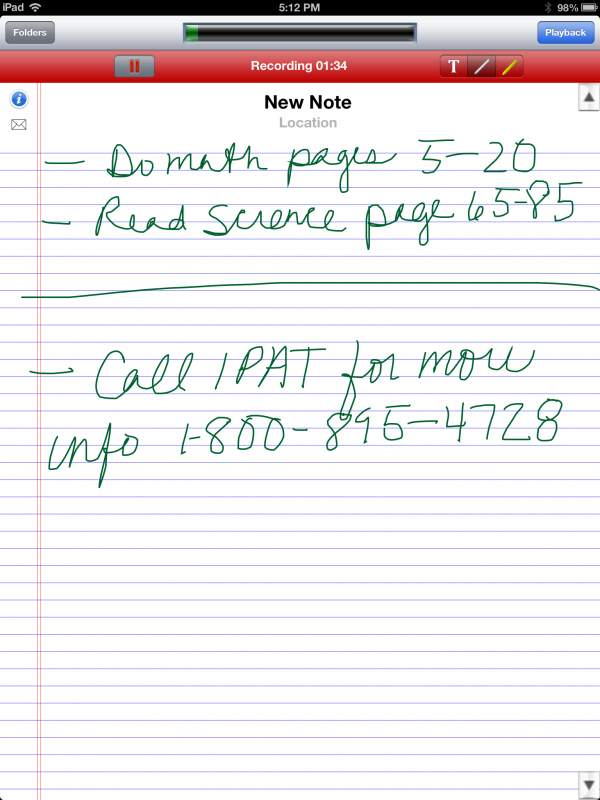
I agree! While there are many tools out there that are useful, the iPad is changing the landscape in the field of Assistive Technology. With the ability to provide many different apps and accessibility features it is a matter of setting up the iPad for the individual user.
Yes-what a difference 5 years of mobile tech has made to the world of AT!