One of the lesser known, but perhaps most important, features of Apple’s iOS 8 is a digital “Medical ID”, which can provide important personal health-related information in the event of an 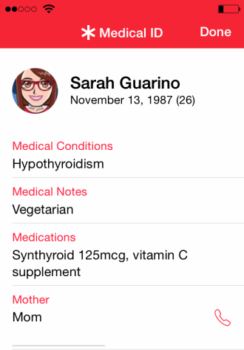 emergency. Users can configure it by following these steps: Launch Health app > Tap Medical ID > Choose Create Medical ID. A number of items (shown below) can be added to the Medical ID including allergies, medications, and emergency contacts. The Medical ID can be accessed even when the phone is locked. For instance, when the end user has the phone, they may tap Emergency in the lower left corner to either make a call in emergency mode, or to access the Medical ID. Furthermore, if an emergency contact is listed within the ID, they may dial by tapping the phone icon next to the contact. The below video shows a wonderful step-by-step process of the Medical ID.
emergency. Users can configure it by following these steps: Launch Health app > Tap Medical ID > Choose Create Medical ID. A number of items (shown below) can be added to the Medical ID including allergies, medications, and emergency contacts. The Medical ID can be accessed even when the phone is locked. For instance, when the end user has the phone, they may tap Emergency in the lower left corner to either make a call in emergency mode, or to access the Medical ID. Furthermore, if an emergency contact is listed within the ID, they may dial by tapping the phone icon next to the contact. The below video shows a wonderful step-by-step process of the Medical ID.
Medical ID Options
Name
Picture
Date of Birth
Medical Conditions
Medical Notes
Allergies & Reactions
Medications
Emergency Contact
Blood Type
Organ Donor
Weight
Height
The information is not included in Health Data or shared with other apps.
