Eldy is a software that turns any standard PC…
 …into an easy-to-use computer for people that have never used a computer before, or for people who find using a computer too difficult.
…into an easy-to-use computer for people that have never used a computer before, or for people who find using a computer too difficult. Eldy provides an easy six button interface for email, internet, chat, television, documents, pictures, Skype and more.
Eldy provides an easy six button interface for email, internet, chat, television, documents, pictures, Skype and more.
Upon finding Eldy, I thought this free software provided by the non-profit, Eldy Association, was too good to be true! I downloaded the software to test it out myself, and I was not disappointed. Here is why!
1. Eldy is easy to download and set-up.
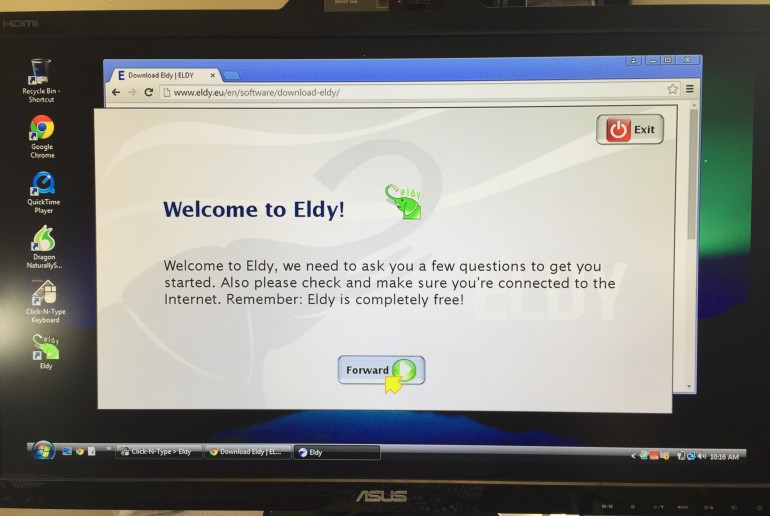
Eldy welcome screen.
Currently, users can download Eldy onto computers supporting Vista or Windows 7, onto some tablets, and onto some televisions connected to the internet. I downloaded Eldy onto an older Windows 7 supporting laptop and everything worked seamlessly. When first opening Eldy, users must create a user profile. It asks a few simple questions like your name, location, and email address. If you do not have an email address, Eldy will help users create one. However, I have experienced difficulties sending emails out on the provided Eldy email address. With that said, others have reported getting Eldy to send out emails through Gmail and other email providers, but this takes some time and a little research to get the email operating.
2. Eldy is Easy to Use
Eldy is incredibly user friendly. No matter what application users are in while the Eldy software is active, people always have a button to press that brings them back to the main screen. Eldy can be closed and the computer used as normally. If a user tries to close the Eldy software, they will have multiple alerts making sure this is what they want. If they successfully close the software and want to open it again, they simply click on the Eldy icon on the computer’s desktop.
3. Eldy Provides Tutorials and Computer Exercises!
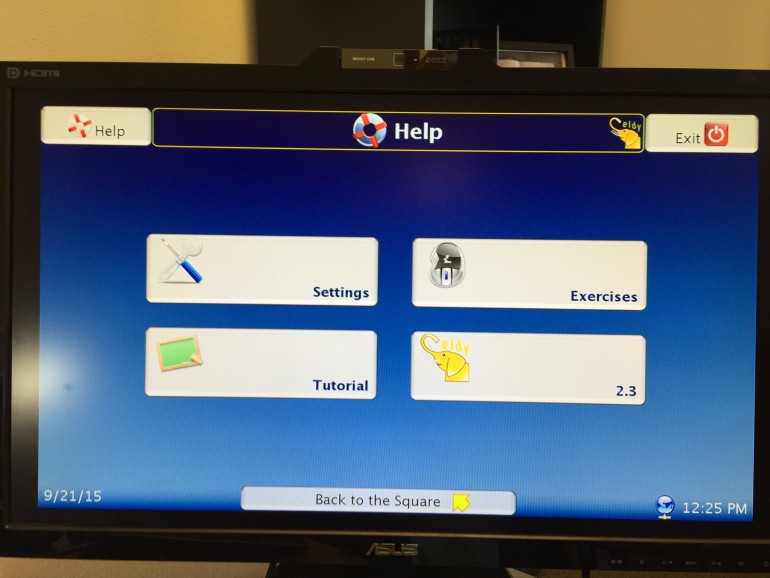
Eldy features tutorials and computer exercises.
Eldy software was designed with the older adult who has never used a computer before in mind. So they have implemented everything they could think of to help that individual be successful at using the computer. This includes quick access to Eldy tutorials and computer exercises that help individuals learn how to use the mouse properly.
There are many other features that Eldy boasts that I didn’t mention here. To determine whether or not Eldy is something you think you or someone you know would benefit from, feel free to contact IPAT or the Eldy team with any of your specific questions! If you are near an IPAT demonstration center, give us a call and schedule a demonstration to try out the software yourself before downloading it!

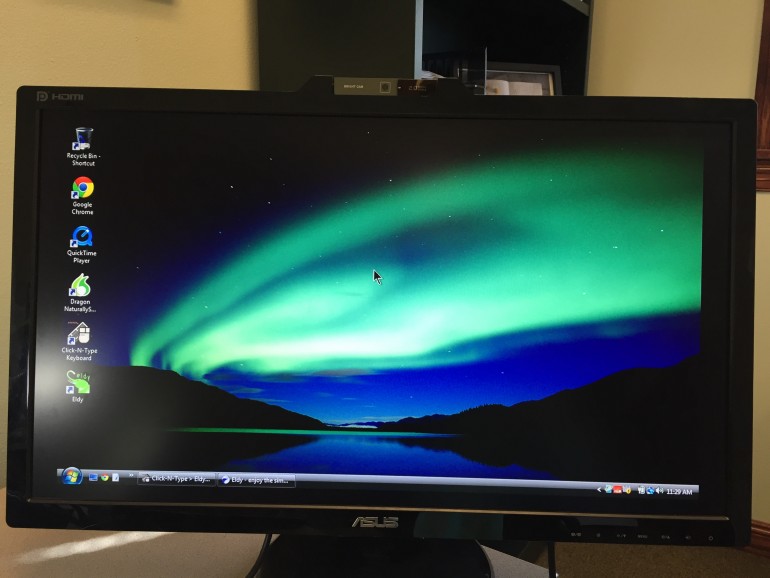
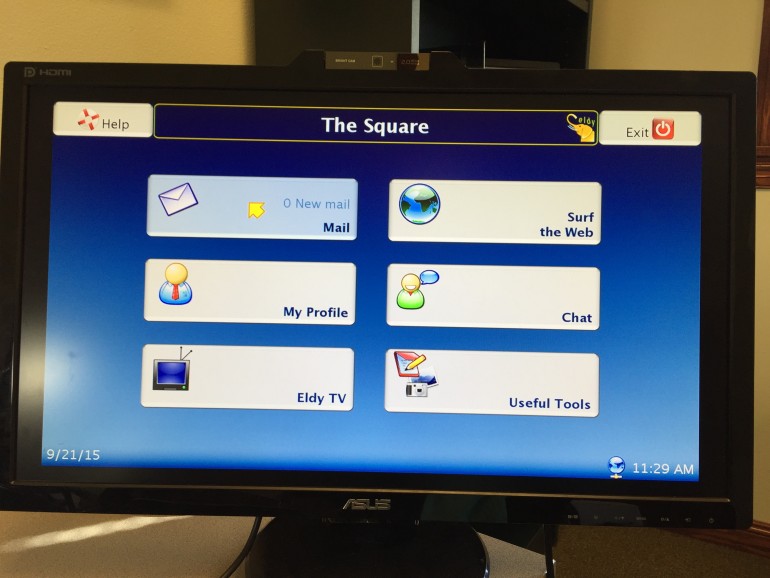
Trish the only problem with this software is it is written in java which tends to exposure computers to viruses. With this in mind & caution where you go it should be useful.
Good point – this is true, however, with the right Anti-virus software I don’t see Eldy as a huge threat. From experience, I know that Norton does not consider Eldy a serious threat. Like in all parts of the internet, I caution users of the software to not put too much of their sensitive information on this software, and to use common sense.