Give your hands a break, and make your voice go to work
Voice recognition software has been around for many years, but was recently popularized by Siri, iOS’ voice assistant. Now people are using their voice to complete tasks from setting an alarm to wake them up in the morning to figuring out Elvis’ favorite color. For most, voice recognition makes daily tasks faster and easier to accomplish, but for people with physical disabilities, especially those that impact their arms and hands, voice recognition becomes a power tool for remaining independent!
Calculator apps that listen to your problems
Recently I worked with an individual who uses a calculator for over 70% of her job duties. Due to this repetitive movement, this individual experiences pain in her hands and fingers and can no longer work at the speed and duration she desires. She loves her job and does not want to give it up; assistive technology to the rescue!
After trying several voice recognition solutions for using a calculator, two apps stood out from the rest.
Newton – the future of the calculator: iOS
Use your voice or the custom keyboard to input calculations and unit conversions easily and quickly. Mix units, parentheses, math functions in a single computation. Tap into a catalogue of physical constants quickly. For both casual and scientific use, from the kitchen to the lab.


Favorite Features
- Awesome start-up tutorial – during the first use, the app guides users through basic operation
- Voice Control – simply use your voice to dictate equations by tapping on the mic icon
- Speak Naturally – this app works best when users talk to it like they are carrying on a normal conversation
- Conversion – users can easily calculate and convert between units
- Export data – users can easily export their calculations, this is especially handy for accountants or students
- Use with the Apple watch
Multi-Screen Voice Calculator: Android
Light Version
Pro Version $1.49
Instantly enter numbers and mathematical expressions using an ergonomic on-screen keyboard and voice input (currently supports English, Chinese, Croatian, French, German, Italian, Japanese, Korean, Polish, Portuguese, Russian, Spanish, Turkish and Vietnamese). Just press the mic button and speak the expression (for example: 75 plus 12 times 5 = 75 + 12 × 5 = 135): it will appear on screen and the result will be calculated immediately!

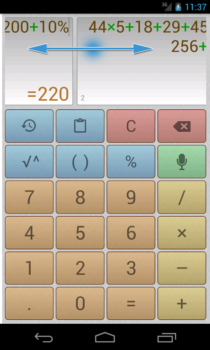
Favorite Features
- Voice Control – simply use your voice to dictate equations by tapping on the mic icon
- Speak Naturally – this app works best when users talk to it like they are carrying on a normal conversation
- Export data – users can easily export their calculations, this is especially handy for accountants or students
- Multiple Screens – its easy to start a new equation or set of equations by simply swiping the screen
- Simple interface – very intuitive and easy to navigate

This is quite a nice app since we can actually use are voice for work rather than using our fingers all the time. I’ll try to test it out here in my smartphone. Good work in making this app.