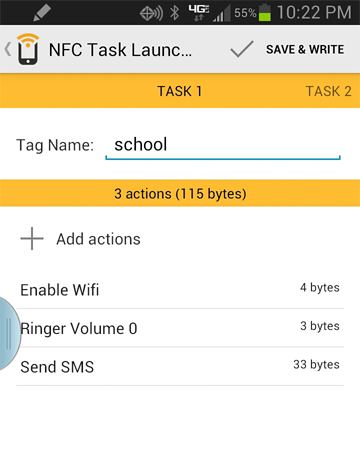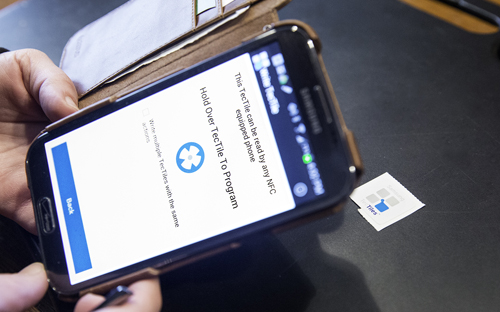 Do you forget to turn your phone to vibrate when you get to work, text a loved one when you leave the office, or turn the wi-fi on so you do not go over the data limit? Maybe you remembered at first, but once you unlocked your phone and saw the bright shiny lights, you forgot why you turned on your phone in the first place. Maybe you don’t always remember how to turn on bluetooth and dim the screen? If you are raising your hand to any of these like me, NFC tags and their accompanying apps just might be a solution.
Do you forget to turn your phone to vibrate when you get to work, text a loved one when you leave the office, or turn the wi-fi on so you do not go over the data limit? Maybe you remembered at first, but once you unlocked your phone and saw the bright shiny lights, you forgot why you turned on your phone in the first place. Maybe you don’t always remember how to turn on bluetooth and dim the screen? If you are raising your hand to any of these like me, NFC tags and their accompanying apps just might be a solution.
NFC (near field communications) is technology found in some smartphones that allows them to communicate with specialized, programmable tags. These NFC tags, once programmed, signal the phone to perform an action when the tag is tapped by the phone. These can be single actions such as “send a text” or it could be multi-step action such as “dim the phone, turn on vibrate, flip on wi-fi, and turn on Pandora”.
These tags can be placed most anywhere your imagination takes you or in my case where my memory needs them to go: on the charging station, dashboard, desk, and my key chain. They do not work directly on metal, such as a school locker, but I solved this by putting a piece of card stock between the metal and the tag. Another caveat, for security reasons, is that the phone does have to be “on” and the screen unlocked in order for the tag to execute its program.
There are many brands of NFC tags and apps. I tried the Samsung TecTiles NFC tags with the Samsung TechTile app, and the NFC Task Launcher app. With both of these apps, the programming is very easy. You basically select what you want the tag to do within the app, touch the phone to the tag, and “shazam” it is programmed. Really!
I tried the Samsung app first; however, I found that when the tag was programmed to make a call or text, it required the user to confirm that call or text before transmitting, which I felt rendered the Tag’s use pointless. Then I found NFC Task Launcher with it’s “SMS (texting)” and “call” plug-ins, which fully completed the programmed call or text with just one tap. It also had the ability to program a tag to speak a short message aloud and input a calendar time stamp.
Here are some potential scenarios for NFC Tag use in the area of memory and attention difficulties:
- You have a high schooler with poor short-term memory and attention difficulties who walks to school, and you are a little afraid he won’t make it, so you ask for a text upon his arrival, which he never remembers. He also forgets to turn his phone to wi-fi and the ringer to silent. Program one tag and put it in his locker, somewhere he is sure to look. Once activated it can send a text, “ I made it, Mom.” turn on wi-fi, and mute the phone.
- When your loved one with a brain injury gets home, he needs to take his medication and turn his ringer back on, so he can hear you call; however, he never gets home at the same time, so an alarm may not be beneficial. Program the tag to send turn on the ringer and at the same time play him a short spoken message, “Sam, take your meds“.
- If you are trying to track a behavior, such as when a person gets home, you can program a tag to add a time stamp to the smartphone’s calendar.
In summary, I do think NFC Tags could be a solution for some people with memory loss and attention difficulties, and possibly people with many other types of disabilities. As always with AT, it just depends on the person’s abilities and needs. With the apps being free of charge and the tags around $12-$15 for 5-10 tags, it could be worth a try! What’s your scenario?