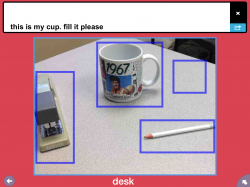From user interface to features, ChatAble, will give you what you’d expect in a basic augmentative communication app and surprise you with what you didn’t even know you wanted. At first glance, this app looks like many augmentative communication apps with a nice grid layout, clear speech, and understandable pictures. With further investigation, one will find the following cool and useful features:
Communication Picture Scenes with User Programmable Hotspots
Take a pic of any scene in the user’s environment. Make any part of the picture a message button for communication.
Hybrid pages with Scenes and Grids
Create a communication page that combines a picture scene with a standard communication grid layout.
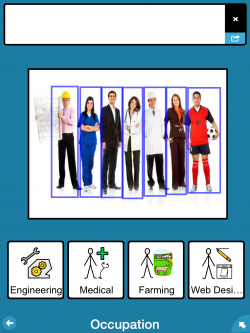
Easy Access Navigation/Settings Menu
Tap the arrow in the lower right corner of the screen and a menu wheel comes up that grants you access to all of the controls. This made programming and changing settings very fast.
Timer pages
Set a page to come up on the screen at a certain time during the user’s day to help communicate within a certain environment. For example, have the “gym” communication board come up on the screen at the exact time the student is scheduled for gym.
GPS Tagging
Set a page to come up on the screen when the user enters a certain location within the built-in GPS of the iOS device. For example, I went to the grocery store and set the location for the grocery store board. The next time I arrived at that same store, the grocery communication board came up automatically.
Message Linking-Video, iTunes, Audio, Website
Link your message button to a video you just captured on your iPad or directly to a video on YouTube. Play an audio clip, link it to a website or have it play a song directly from your iTunes library. You can even do multiple links for one message.
Writing Pad
ChatAble comes with a Write Pad that allows one to use a stylus or finger to hand write (cursive and print) words and have them turn into text that can be spoken in the Message Window. This worked fairly well; however, one does need to have legible hand writing in order for this to work.
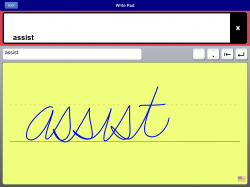
On-Board Switch Scanning
For people who have difficulty accessing the touch screen with their hands, ChatAble has on-board switch scanning. Features include auditory cueing, 1 & 2 switch scanning modes, flexible scan rate and changeable highlight colors. I especially like the “Quick Exit Gesture”, which when activated allows a caregiver or teacher to turn scanning off with a quick gesture on the touch screen.
Direct Touch Settings
ChatAble allows one to change the “sensitivity” of the touch screen, which can reduce or eliminate accidental message entries. For example, when I set “Key Hold Time Delay” to 1 second, I have to hold on all message buttons for one second and lift before the message will play.
What I wish for future upgrades:
- Pre-made page sets for various users
- Faster transitions between pages. For example it takes up to 12 seconds to go back to the home page when using the Navigation Menu, but only 1-2 seconds when using the back button. I found this to be the case on two different iPads.
- Bigger, more obvious back button or a way to enhance it if needed
- Ability to add the keyboard or writing pad to a page without having to go through the Navigation Menu and Toggle Menu first.
- Ability to take a current communication scene or grid and convert it to a hybrid
- Word Prediction