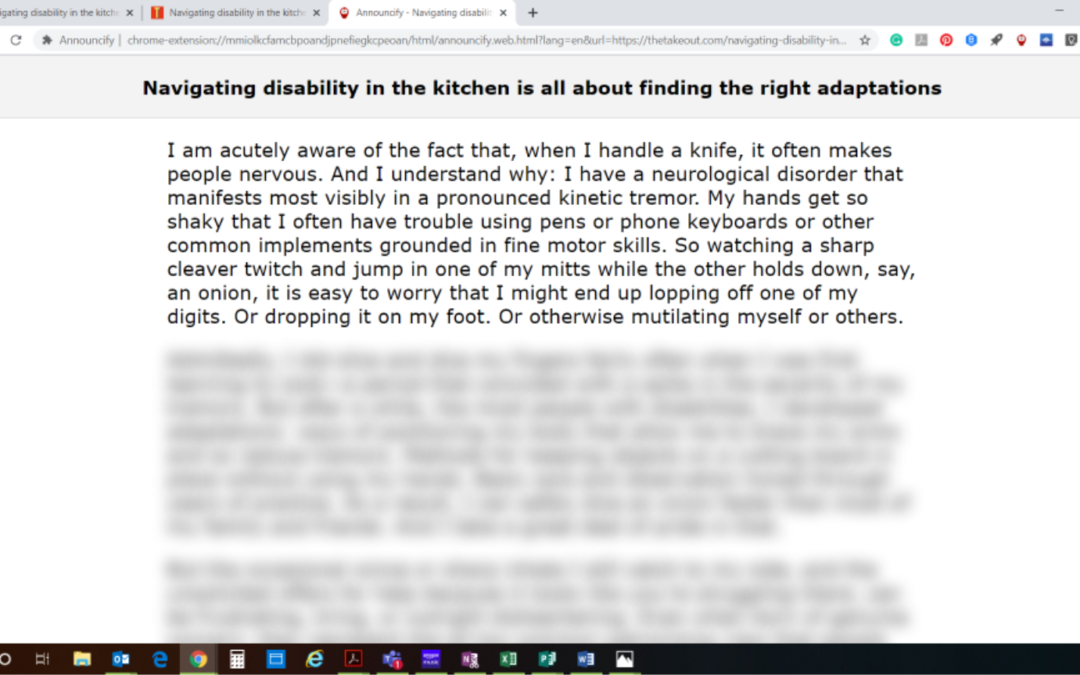When it comes to reading articles on the web, visual distractions abound. For those who have difficulty staying focused while reading in general, reading on the web is a whole different beast. It’s like trying to read with a shiny, sparkle-vested squirrel dancing the tango on the sidelines. Except all that visual clutter isn’t really a fabulous squirrel, it’s a flashing ad, a popup, a bunch of brightly colored pictures and a whole lot of distraction.
Fortunately, there are several great free or inexpensive Chrome extensions available to make it easier to stay focused while reading on the web. Below you will see three examples of the same article ran through three different Chrome extensions.
Mercury Reader
Cost: Free
Key Feature: Removes all ads and distractions so you are left with only the text and pictures of the article. Please see the example below of an article as it appears using the Mercury Reader extension.
Other Features: Ability to change the font and font size, alternate between light or dark reading themes
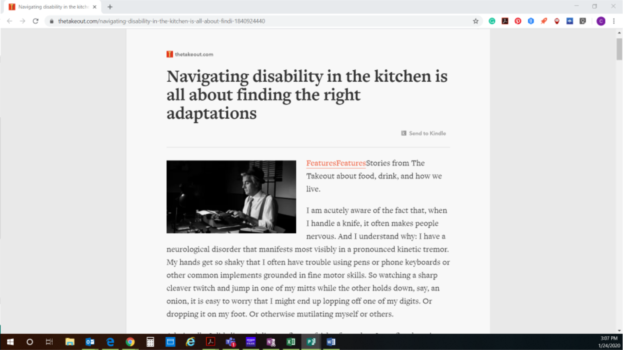
Article “Navigating disability in the kitchen is all about finding the right adaptions” by thetakeout.com as it appears using the Mercury Reader extension
BeeLine Reader
Cost: Free for the first 2 weeks, then $1.99/month.
Key Feature: “Uses a color gradient to guide your eyes from the end of one line to the beginning of the next. This seemingly simple tweak makes reading easier and faster because it allows you to transition between lines quickly and effortlessly.” This tweak to the text’s appearance makes it easier to read on-screen. I have been using it for the last couple of weeks and have noticed how much faster I am able to read. You can choose to use the preset colors (red and blue) or come up with custom colors.
Other Features: Activate clean mode to clear away everything but the text of the article.
Below is an example of an article displayed using BeeLine Reader in clean mode.
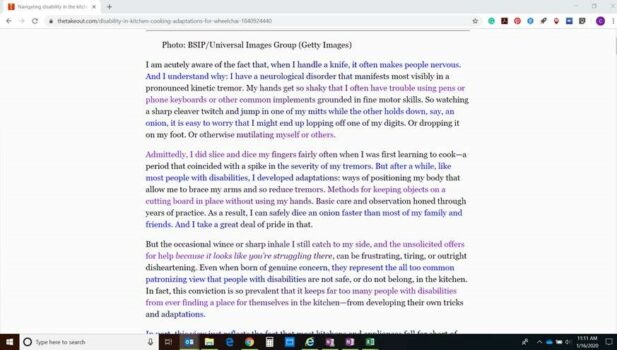
Article “Navigating disability in the kitchen is all about finding the right adaptions” by thetakeout.com as it appears using the BeeLine Reader extension in Focused Mode
Announcify
Cost: Free
Key Features: Distills the article down to a text only version. Announcify then will automatically read the article aloud. To help you follow along, only the paragraph that is currently being read is clear, the rest of the text is blurred out.
Other Features: Ability to customize the voice, speed, and tone.
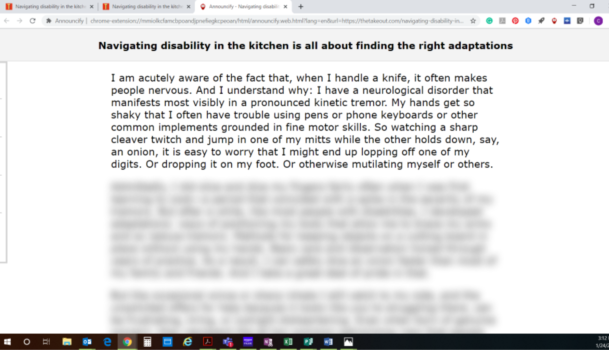
Article “Navigating disability in the kitchen is all about finding the right adaptions” by thetakeout.com as it appears using the Announcify extension