As the country settles in for the long-haul social distancing necessitated by the rapid spread of COVID-19, we must find solutions to maintain the most human of all our needs, personal connection. We are social beings, yes, even the introverts.
In Part 2 of our Connection in the Time of Social Distancing, we’ll introduce you to some popular, free video calling apps for smartphones and tablets. Each of these options has its own merits. What is the best one? The one that works for you. And keep in mind, you might need more than one of these to keep you connected with those you love.
Video calling adds another aspect to communication than just a phone call, it adds the ability to see the person with whom you are speaking. This can be helpful to establish a more personal connection than just a phone call; to enable better conversation by being able to read your conversation partner’s facial expressions and body language; can help those who have difficulty focusing maintain focus during a conversation; and it can help those with hearing or auditory processing impairments better understand what is being said.

Video Messaging Apps
Built-in Apps
If you already own a smartphone or tablet, you likely have a video chat app built into your device.
Apple Devices – FaceTime
- Built into Apple iOS (iPhone, iPad, & iPod) devices and Mac computers
- Calls are restricted to other FaceTime users
Android Devices – Google Duo
- Built into Android devices
- Free app for iOS users
- Can also be accessed on a Mac or PC via web browser
- Google Duo calls can be placed using certain smart displays such as the Google Nest Hub Max
- Nice option for cross-platform video chatting. My husband has a Samsung Galaxy phone and I have an iPhone. We use Google Duo to video chat with each other.
Third-Party Messaging Apps
Third-party apps are those not built natively into a device’s operating system. These apps can be downloaded from either the Apple App Store for iOS devices or the Google Play Store for Android devices.
Facebook Messenger Video Calls
- Requires a free Facebook account
- Free app for iOS and Android
- Can be also accessed from Facebook on a Mac or PC
- Easy-to-use on the Facebook Portal smart display
- Requires a free WhatsApp account
- Free app for iOS and Android
- Free desktop app for Mac and PC
- WhatsApp calls can be also be placed using a Facebook Portal smart display
Snapchat
Marco Polo
- Requires a free Marco Polo account
- Free app for iOS and Android
- Allows you to have live video conversations as well as leave video messages for your contacts
If you need assistance determining an appropriate video calling app for your or your loved one’s needs, please reach out to North Dakota Assistive at info@ndassistive.org or 800-895-4728. We are here to help!