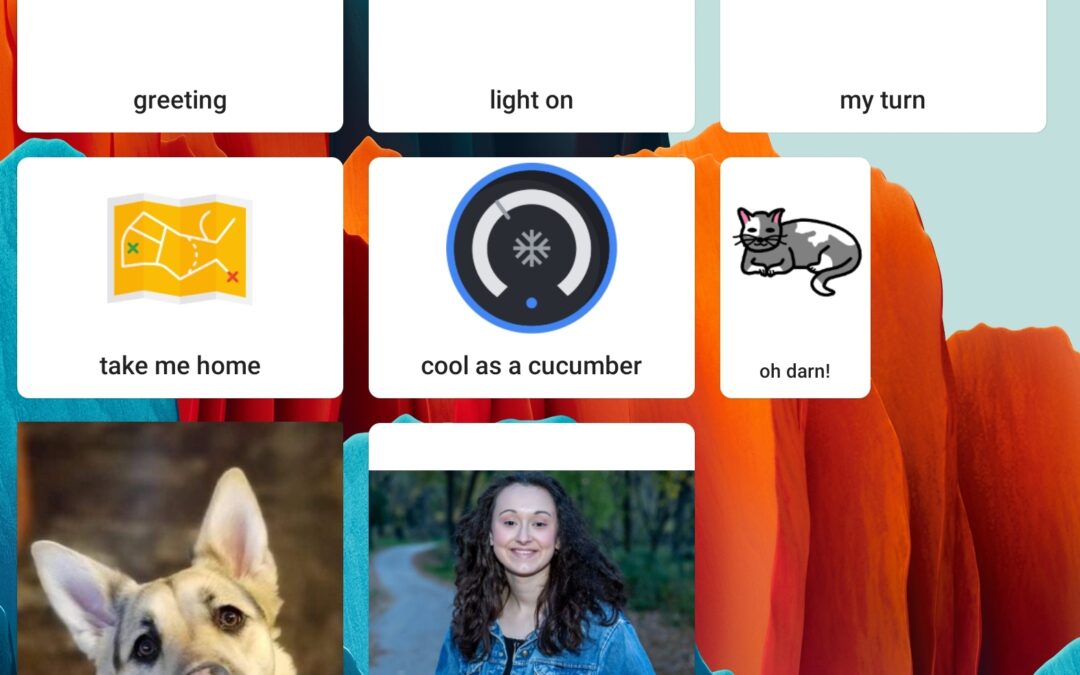Don’t get me wrong, I LOVE Apple iOS products and will most likely continue to love them and what they do for people with disabilities. That does not mean, however, that I am going to overlook other devices or operating systems that also have amazing features, like Android’s latest accessibility tools, especially when my client is already an Android user. The more knowledge we have as Assistive Technology Professionals, the more choices the people we serve have to be more independent and safe.
In the last year or so, Google has released several new, life-changing, free accessibility tools for Android such as LiveTranscribe and Sound Notifications, but Action Blocks is a game-changer.
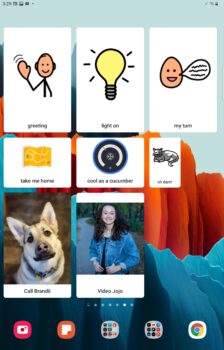
What Are Action Blocks
Action Blocks allow one to create buttons on the home screen of an android tablet or phone to execute a myriad of simple and complex actions with just the push of the button. These include very useful actions such as turning on smart home devices like lights, initiating smart home routines, making a phone call, sending a text, and finding the way home on Google Maps. They went one step further and also included the ability to create action buttons that SPEAK aloud and “live” right on your home screen! They also include …wait for it…the Tobii-Dynavox PCS Symbols to use with the message buttons!!
I am stoked and stunned to see this AAC feature for absolutely no extra cost! Is it a full, robust alternative and augmentative communication (AAC) system? Absolutely not. Is it helpful, for some people, to communicate basic needs on the fly? Heck, YEAH! Insert Happy Dance here!
How Can Action Blocks Help People with Disabilities?
Action Blocks were designed to help people with cognitive disabilities and those who have difficulty using their fingers or speech to execute actions on their Android smartphones, thus creating independence. Here are some scenarios:
- A young man with an intellectual disability who cannot yet create a text message independently can now alert his family members by text that he made it home safe from school with just the push of a button.
- A person with a physical disability and no speech can now tell Google to lock the smart front door lock without having to say aloud, “Hey Google” or “Alexa”.
- A person with dementia who has difficulty calling members the typical way on a smartphone can now have a picture-based phone dialing system, right on the home page.
- A person with a cognitive disability can play “The best cat videos” or one particular cat video without having to ask for help
How Do You Set Up Action Blocks?
Google has made the process of setting up Action Blocks extremely simple and accommodates most tablets and phones with Android 5 or above. To get started just go to the Google Play Store and download the app. Then follow these instructions from Google or watch the videos below. If you would like a live demonstration in person or virtually to help your loved one be more independent, please contact us at 1-800-895-4728 or info@ndassistive.org.