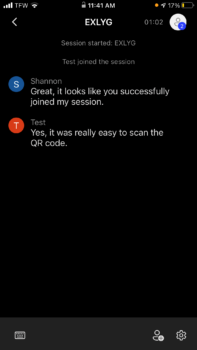Google has had Live Transcribe for their Android operating system since 2019, leaving Apple users at a disadvantage for years. Apple may not have closed this gap, but Microsoft came to the rescue in March of this year.
Group Transcribe is a free live transcription app for Apple users that can help the deaf, hard of hearing, and many others. That’s right, free! They don’t make you pay once you run out of a preset number of minutes like other apps.
Here are some key features listed by Microsoft:
- Group Transcribe provides high-quality, real-time transcription, and translation
- Start a conversation from your phone and easily invite others to join
- Stay focused without taking notes or pushing-to-talk
- Follow along with the conversation in real-time in your preferred language
- Browse and view previous transcripts on your device
- Easily share transcripts with others
As with all transcribing apps, more background noise means less accuracy. However, having the app work off of each individual’s microphone of their own smart device is a great feature that increases accuracy.
While not perfect, I was still impressed when testing the accuracy of this app in a noisy restaurant. It is going to only get better with people allowing their conversations to be used for further development. This feature is opt-in and not on by default. You have to seek it out in the settings of the app if you want to contribute.
The three ways you can join a meeting started by another device are by:
- 5-letter meeting code
- QR code
- Nearby Meeting via Bluetooth
For privacy, one important feature to note is that you can turn off the “Nearby Meeting” function to prevent unwanted people from being able to join your meeting. You can do this by default for all meetings by turning off Bluetooth access of the app or during each live meeting by tapping the icon to the left of the meeting ID. Bluetooth access will automatically disable after four people have joined the meeting, after which you can simply tap the icon if you need to turn it back on.

The app will use your device’s chosen light or dark mode. I have dark mode on my phone, so the text was white on a black background. This also would display Classic Invert or Smart Invert options chosen from Apple’s accessibility options in Settings. One thing that does not carry over from your Apple settings is the Larger Text accessibility option. This is something I hope to see changed in the near future. I would also love to see built-in vision options such as text size and high contract color schemes.

Group Transcribe QR Code 
Group Transcribe on iPad in Light Mode 
Group Transcribe on iPhone in Dark Mode
Microsoft Group Transcribe is available on the Apple App Store.