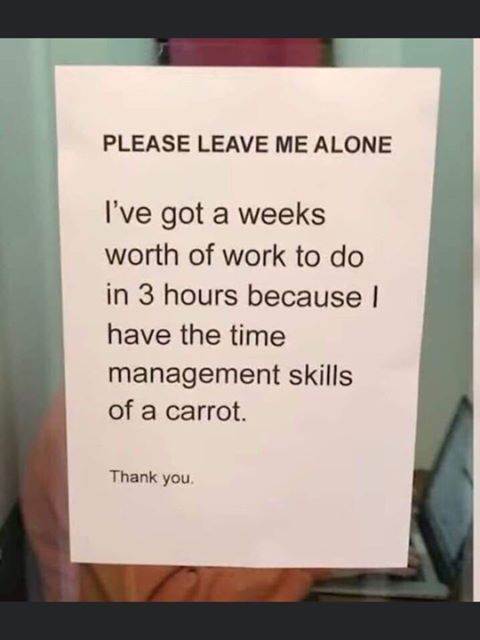A sign that should be taped to my office door most days. Courtesy of totallyadd.com
I have ADHD and in honor of ADHD Awareness Month, I would like to tell you about my personal favorite assistive technology (AT) for ADHD. They are, in order:
- Noise-canceling Bluetooth headphones
- Digital reminder lists
- Apple Watch
Noise-canceling Bluetooth Headphones
Like many with ADHD, I’m easily distracted by noise. A comfy pair of over-the-head, noise-canceling Bluetooth headphones helps me to block out background noises and keep focused on the task at hand, especially when I have my favorite focus playlist on. I move around constantly, so having wireless headphones is important for me. I’ve also learned how important it is for my headphones to be comfortable; those plastic earbuds that came with my iPhone are terrible when I’m trying to concentrate but all I notice is how hard and uncomfortable they are.
Digital Reminder Lists
My favorite thing about digital reminder lists is that I cannot lose them. Gone are the days of having lists everywhere except where I needed them when I needed them. I personally love Apple’s built-in Reminders app but recently switched to the newish Microsoft To-Do app. I have a list for everything, from groceries to Costco to pantry contents to infrequent deep-cleaning tasks to long-term projects, all in the same place. Here are some of my favorite features of digital reminder lists:
- Most important: I always know where my phone is which means I always know where my lists are.
- You can set visual and auditory reminders for important tasks.
- You can add sub-tasks to items which can be key for those who struggle to break down large projects.
- You can set reoccurring reminders. Great for making sure the garbage and recycling always make it out on the right day.
- You can share lists with others and assign them tasks and vice versa. This has been a great feature for my husband and me as we plan a big move.
There are dozens of awesome digital reminder list apps out there. The key is to find the one that works for you!
Apple Watch
My absolute favorite piece of AT for ADHD has been the Apple Watch. I started wearing an Apple Watch about seven months ago and it has been life-changing. Here’s why:
- For someone who is timeblind like me, wearing a watch is just a good idea because it externalizes time. Now I always know what time it is. Here are all the ways you can tell time using an Apple Watch. I personally love getting a haptic reminder at the top of every hour.
- Notifications! I never miss a phone call because my phone is muted or a calendar reminder because my Outlook is closed. Instead, I receive an auditory and tactile (!) reminder on my wrist for important alerts. I’ve learned that my notifications need to be limited to only those that are most important to me such as phone calls, alarms, and calendar events. Thankfully, it is very easy to customize which notifications are pushed to your watch.
- I can use the Apple Watch to find my iPhone in whatever goofy spot I left it.
- Timers on my wrist. I’m a big fan of the Pomodoro Technique and frequently set timers for myself to accomplish tasks, i.e. I’m going to spend 15 minutes writing this email, or to break down bigger tasks, i.e. I’m going to work on my blog for the next 25 minutes.
- While I’m not great at slowing down enough to meditate for long periods of time, the Breathe app on the Apple Watch helps me sneak in a few mindful minutes every day, something the research shows is beneficial for those of us with ADHD.
Want to know more about AT for ADHD?
There are TONS of assistive technology tools that can help manage ADHD symptoms. If you would like to discuss AT for yourself or your ADHDer, please contact us at 800-895-4728 or info@ndassistive.org to connect with an AT Consultant.
I also recommend checking out ADDitude Magazine and Understood.org. Both are fantastic online resources for learning about ADHD and tools to help manage ADHD symptoms.