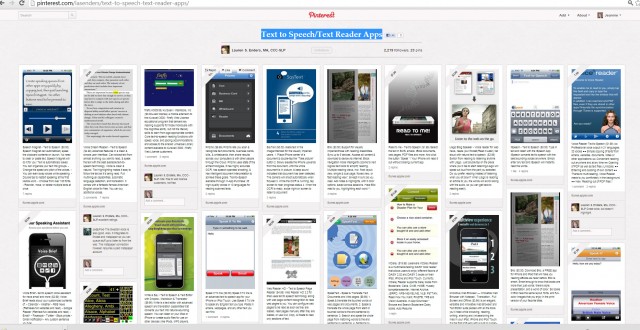 I have to admit that out of all of the social media outlets available, Pinterest had not yet captured my interest (a saying that is probably cliché by now). However, I was recently doing some research with Google on apps for reading with speech output and came across Laura S. Enders’ Pinterest page for Text to Speech/Text Reader Apps . I must preface this with the fact that I research assistive technology on a daily basis and had yet to come across even one Google link for a Pinterest page on AT. Needless to say, I was really intrigued.
I have to admit that out of all of the social media outlets available, Pinterest had not yet captured my interest (a saying that is probably cliché by now). However, I was recently doing some research with Google on apps for reading with speech output and came across Laura S. Enders’ Pinterest page for Text to Speech/Text Reader Apps . I must preface this with the fact that I research assistive technology on a daily basis and had yet to come across even one Google link for a Pinterest page on AT. Needless to say, I was really intrigued.
As you will see on her page, she has over 20 apps regarding text-to-speech with a picture, a paragraph and a link to the app on iTunes. Some apps have readers with speech engines that can read text from web pages, documents and e-books such as Voice Dream Reader and SpeechMagnet. Others are more sophisticated and contain an optical character recognition (OCR) engine that can render text from a picture taken with the device’s camera and speak it aloud with the app’s speech engine such as ZoomReader and Primo.
Which apps have you tried, and how are they working for you? I have tried a few and will be talking about them in the blogs to come.
What I previously thought was a resource for crafts and cooking turned out to be a new resource for AT and motivated me to create my own account and start pinning AT for a quick-link resource for myself and for the people I work with. You can check out the progress on my IPAT AT Pinterest page.
