Like many people, my schedule is a “little” hectic, and I am always looking for ways to be more productive, stay organized, and to remember to do certain tasks, like “write this blog!” After finally joining the millions of fellow techies and diving into the android smartphone world, I started a quest to find the perfect app for my needs and maybe others.
Well, trying to find an app for memory and organization was no easy task, as there are now over 700,000 android apps. After a lot of research, installing, trying, frustration, device crashing, and uninstalling, I picked one that I believe is not only good for myself, but will also help people who have disabilities that impact attention, memory loss and organization.
Any.do is a clean, easy to follow task reminding system that lets you schedule tasks by voice or typing. Here are some of my favorite features:
- It can predict your contacts, items in your calendar, and previous tasks, which makes entering new tasks faster and doing some tasks easier. For example, if I type “John”, the app will search my contacts and prompt me to pick the John I need, and then give me options ” call John, email John, text John or meet John”. If I pick “email John”, the app attaches his email address to it . Then when the time comes to do the task, I just tap the email icon on the task reminder and it opens up my email app with his address already in it.
- On the same note if John calls me and I miss the call or have to ignore it, the Any.Do app automatically asks me if I want a reminder to call him back. I took Any.do up on this last week, when I had to ignore a call due to a meeting, and it worked like a charm, because, as usual, you guessed it, I forgot!
- You can turn an email into a task by forwarding it to do@any.do from the same email address of your Any.Do account.
- You can create a task and then invite others to take part.
- When you are done with a task, just swipe your finger across it, and a line is drawn through it. Don’t want to see it anymore? Then shake your phone, and you will get a prompt to clear old tasks. This can be very satisfying!
- The Any.Do app is available on Android, Apple iOs based systems, and as an extension for Google Chrome on your PC. This allows you to sync across devices, so whether you are working on your PC, talking on your phone, or watching a movie on your iPad, you will get a reminder to finish that task! This is especially helpful for multi-taskers, daydreamers, and/or people who get interrupted often and have a hard time getting back on task, like me. This will also allow parents, spouses, and teachers of the person with memory or attention difficulties to add/monitor tasks if the need arises.
- And my absolute favorite is the newest feature, the Any.Do Moment that helps you plan your day. The Any.Do Moment reminder comes up every morning or at another time of your choosing, goes through your tasks one by one, and allows you to choose when you want to do those tasks-today, tomorrow or someday. Nicole Cozma from Cnet does a nice job of explaining this feature. I especially love this feature for people with memory loss, as it comes up automatically and makes you think about your day, one task at a time.

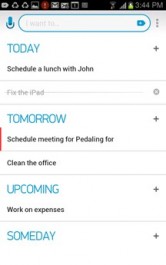
Hey there! Would you mind if I share your blog with my zynga group?
There’s a lot of people that I think would really appreciate your content. Please let me know. Cheers
Sure! No problem!
Greetings! Very helpful advice within this post! It is the little changes that
will make the most important changes. Many thanks for
sharing! https://vimeo.com/86479077