For people with disabilities scanning or taking pictures documents, books, magazines, and more provide:
- Text to be read by Optical Character Recognition (OCR) software so people with reading disabilities, low vision, blindness, or other disabilities can convert text to speech.
- A picture of a document, such as a worksheet, so that people with writing difficulties can use a keyboard or their voice to input text onto the document.
- Accessible digital text that can be modified and used in many different ways for people with varying types disabilities!
The problems with scanning or taking pictures of documents are:
- It is time-consuming
- Scanners can be large and cumbersome and are not easily portable
- It can be difficult holding a camera steady to take clear pictures
- Devices are not always readily available to complete the task
ScanJig would like to solve those problems.
Lightweight. Portable. Quicker set-up.
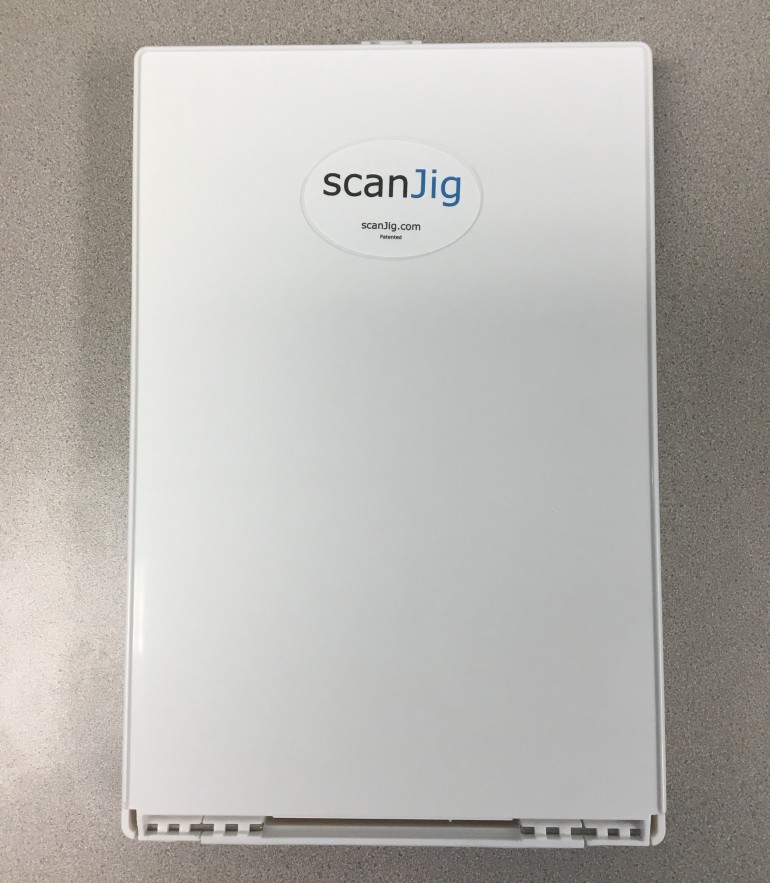
Use with any tablet or smartphone with a camera.
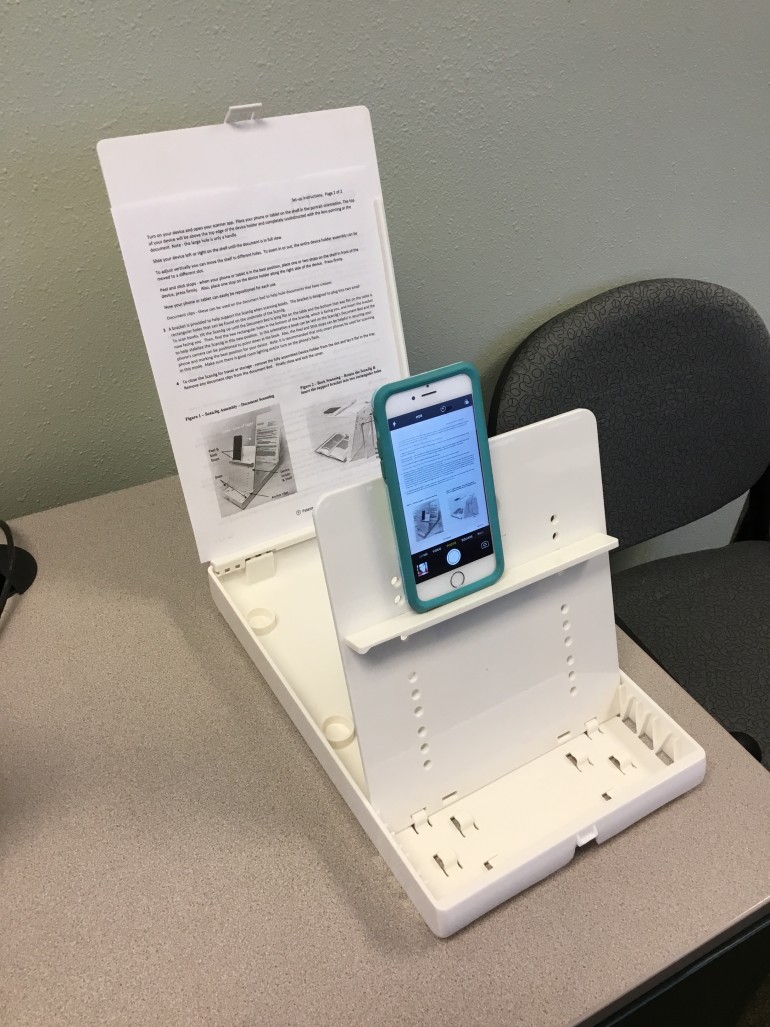
Use with documents,
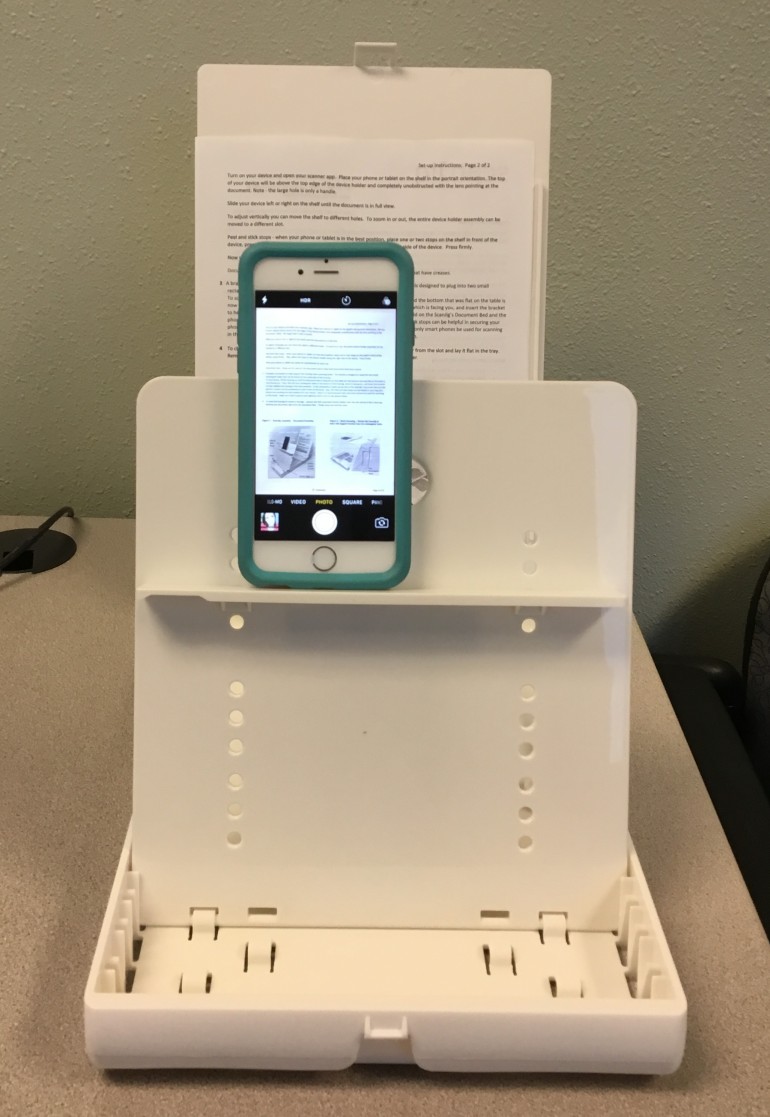
magazines,
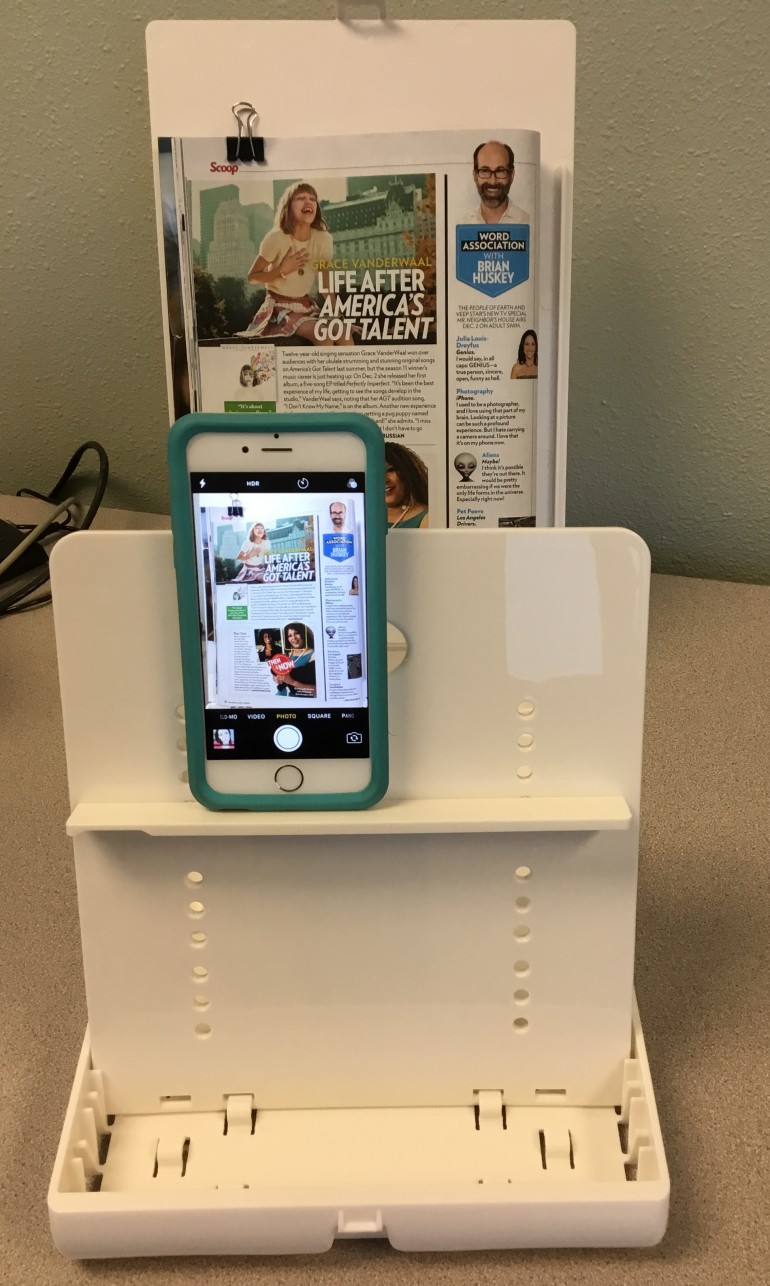
books, and more!
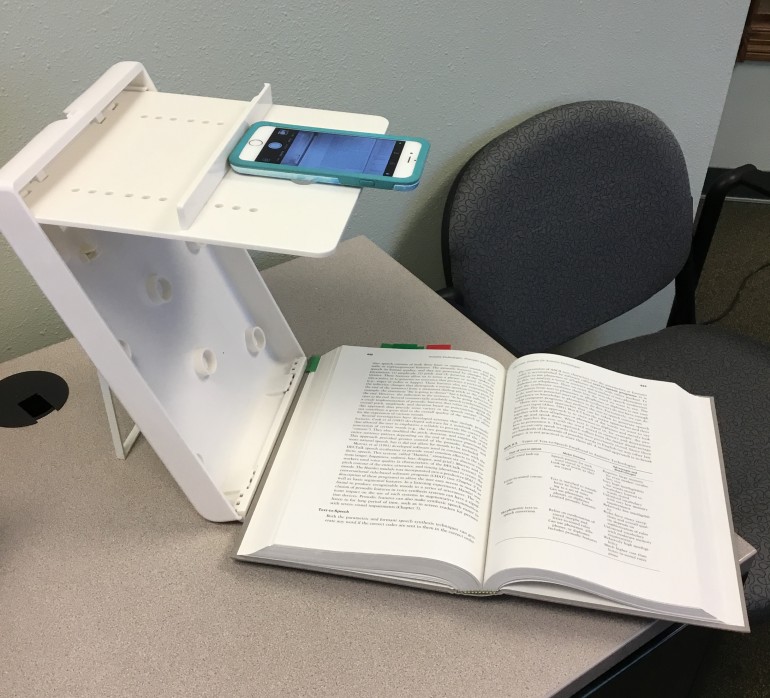
Portability
The ScanJig is very portable! The device itself is a little larger than a sheet of paper and no more than 5 lbs. It can be easily carried in a backpack or large bag.
Set-up
The ScanJig’s initial set-up may take some time. It took me about ten minutes to set-up the ScanJig for the first time. Set-up of different materials afterward took me from one to two minutes. It comes with stick stops that provide users (that use one device with their ScanJig) access points for faster set-up and camera positioning. The device parts did not snap into or remain in their support slots very easily. This might cause problems for anyone with a physical disability or vision loss. After using the device several times, I did get a little better and setting up ScanJig’s customizable components, but in the future I would like to see a sturdier and easier to set-up version.
Performance
The ScanJig has two camera positions – from straight-on and from above. All of the documents captured from straight-on looked great! It was easy to set-up materials for those shots. The pictures from above were a little more challenging, especially for books of varying sizes. In some cases I could only take a picture of one page at a time, and other times, both pages at once. I also had to contend with lighting from above when taking pictures.
Overall thoughts
It excels in portability and is great for taking pictures of any document that is about 8″x 11″ in size. However, it is not as sturdy as I hoped and may be time-consuming and difficult for some to set-up. Also, it is harder to take a quality picture when the camera is above the materials verses straight-on.
