 Many of us view smart home technologies such as the Nest or the Phillips Hue, as cool, fun, and made for the “person who has everything”. For people with severe physical disabilities such as quadriplegia, however, technologies such as these may be a necessity and the only way that they can control their environment.
Many of us view smart home technologies such as the Nest or the Phillips Hue, as cool, fun, and made for the “person who has everything”. For people with severe physical disabilities such as quadriplegia, however, technologies such as these may be a necessity and the only way that they can control their environment.
The majority of these new smart systems use WiFi and other wireless signals to communicate between the controlled devices (i.e. lamp), a wireless hub, and an app on a mobile device. They control everything from heating/cooling systems, TVs and the flow of water to door locks, cameras, and even the doggy door.
IPAT and many other assistive technology service providers around the country are paying close attention to the development these newer mainstream environmental control systems. This is mainly because it is the first time in decades that technology of this type has become affordable and yet so available that you can get it at the store down the street.
One of the things that we look for in these technologies is the accessibility within the app. Can it be used hands-free such as with voice commands or with minimal use of one’s hands such as with switch access. We also look at the ease of the user interface, the number and types of devices the smart system can control, and how well the system can control those desired devices.
This month we are looking at the Lowe’s Iris Home System specifically for people who have severe physical disabilities and who also have limited use of their hands.
What can it do?
With the free basic service, Iris will allow you to control devices that can be turned on/off such as a fan, heater or light; unlock a door for a care provider; completely control a digital thermostat; view other parts of the home via a video camera; open/close the garage door and much more. The free service may be plenty for most people; however, to be able to use voice control and many other features you will have to upgrade to the premium service for $9.99/month.
 Setup
Setup
We were able to setup the device with no major issues; however, we did come across some parts of the setup that caused confusion or frustration.
- The actual physical set up of the system was not difficult; however, there were several little statements in the instructions that did not prove correct such as “you will see a flashing light”, yet there was no flashing light to be found.
- To view most of the instructions and set up the system required an internet browser, which one would expect as it is an internet connected device. What we did not expect is that we would have to enter a credit card even though we were opting for the free service. Once signed up, we found that we were also automatically enrolled in 2 free months of their premium service, which would automatically begin to bill us once our free months expired unless we contacted them to cancel. After speaking with customer service, we found there was absolutely no way around the credit card requirement at this time; however, we could call immediately after signing up and cancel the premium service. This credit card requirement can be a very big issue for many people.
 Use
Use
The interface was user-friendly, predictable, and easy to learn; however, it was not customizable. We did have difficulty in a portion of the thermostat menu. Once in the heat/auto/cool window, there was no obvious way back out of the page without completely closing out of the app and starting over. This happened whether we used the iPhone or an iPad, but not the Android device. *Technical support has been contacted and their response will be posted here once they get back to us.
Accessibility
We found the device to work very well with the built-in switch access with iOS 8.2 on an iPad. Please see the video for a demonstration. Note: there is no sound on this video.
Wishes for the Future
- Make sure the directions match the set-up.
- Make an option to change the display to suit the user, so one does not have to scroll through items they do not have.
- Add a “no credit card” option when choosing basic free service.
- Add other types of controls to the system such as blinds, windows, drapes, television, DVD, cable box, bed controls, etc. for a full package for people with physical disabilities.
Conclusion
At around $400-500 for the large starter kit and door lock system, Iris a good low-cost option for a person with a severe physical disability to control some basic parts of their environment as opposed to more costly systems such as the Pilot Pro for $6999, which definitely does a lot more but may be overkill for some people. The one thing that I really like about this and other smart systems controlled by an app, is the fact that they are all run on a mobile device that allows you to do so much more! One device to take care of is usually a much better solution for many people. To see this device demonstrated in the Fargo IPAT office, please give us a call at 1-800-895-4728 or email us at ipatinfo@ndipat.org.
*UPDATE (4-6-15):
Lowe’s IRIS support was very responsive to our needs in regards to the Thermostat Mode page issue mentioned above. We were able to solve the in the issue for the iPhone by uninstalling/reinstalling and making sure the iPhone was up to date. However, this did not work for the iPad. It remains unresolved at this time.

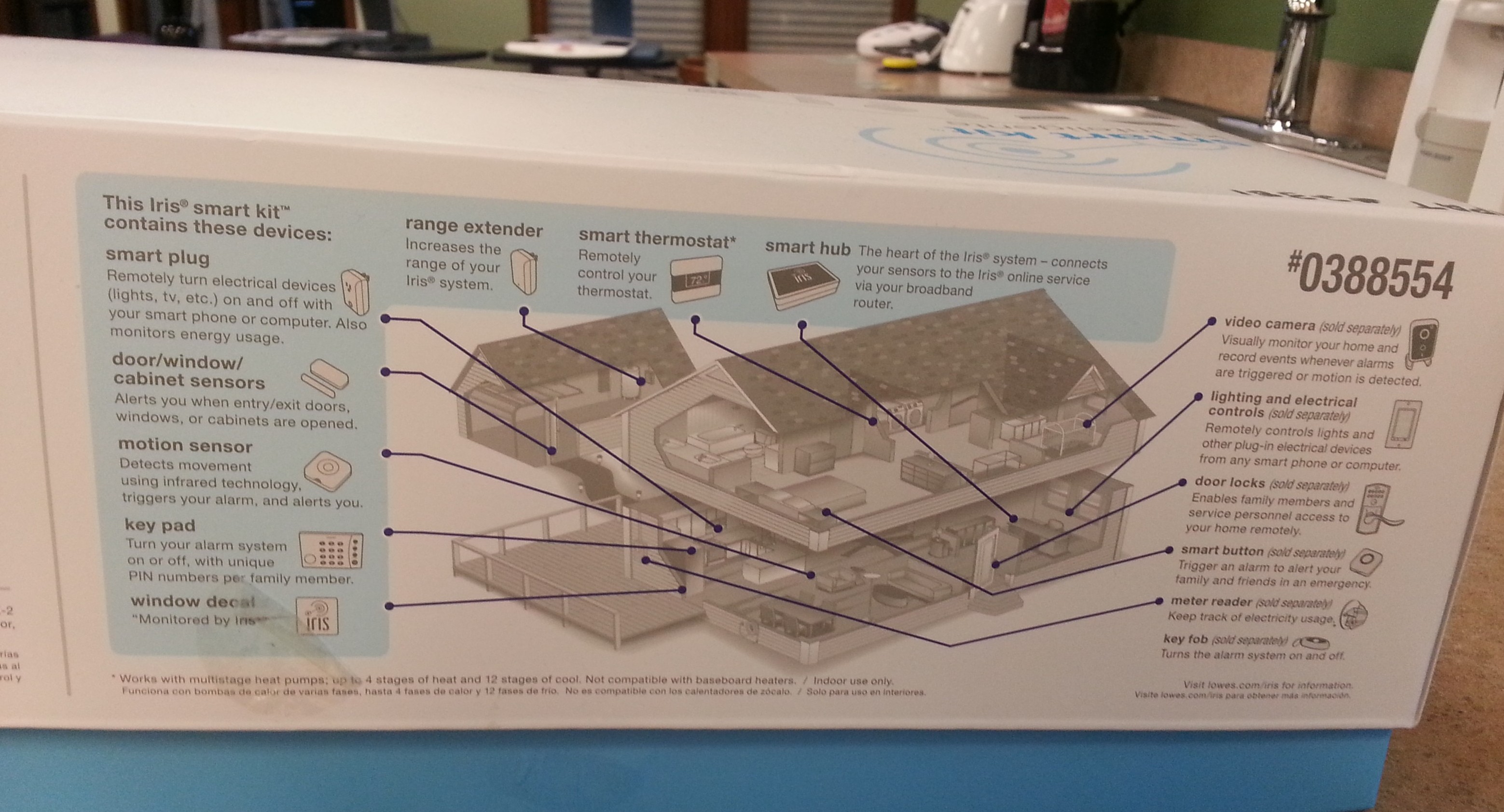 Setup
Setup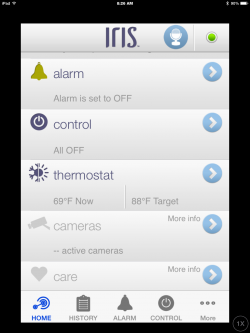 Use
Use
Technology is moving really fast , thank you I have read with pleasure
You’re welcome, Konya!