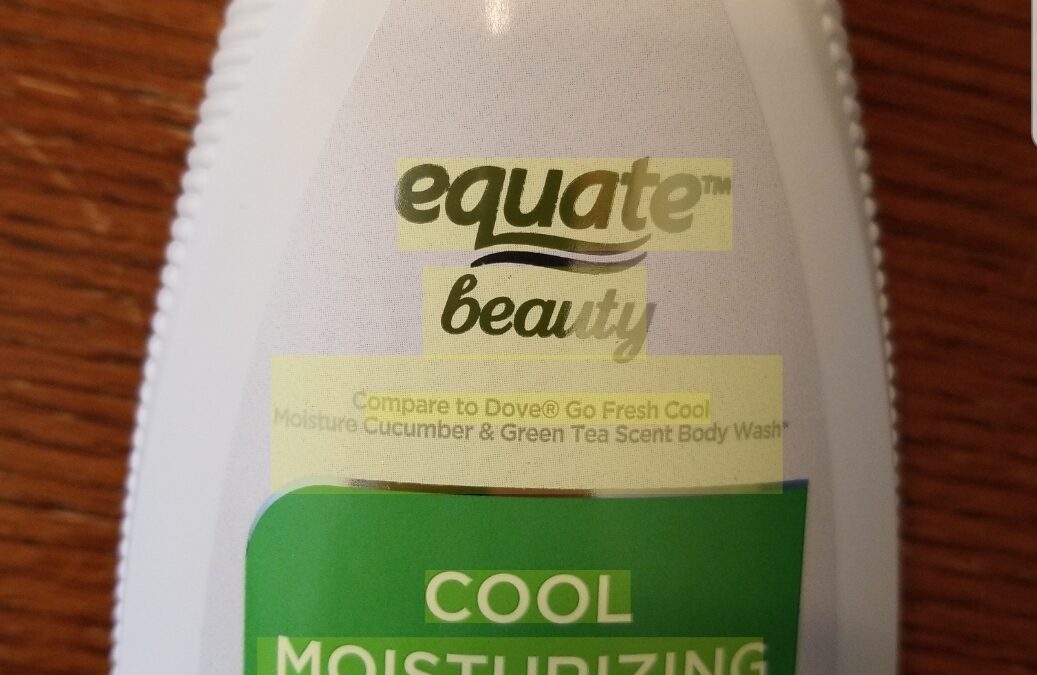Software and apps that scan and read aloud standard printed text in books and on paper have been around for decades. The Claro ScanPen App for Android can scan and read text just like its predecessors, but it is more of an expert at reading text on objects and in non-standard printed documents. While it cannot read everything, the Claro ScanPen app for Android can read text on shiny backgrounds, curved objects, print with very low contrast to its background, and some cursive text. It can even read some handwriting. This app does not require the internet, and it performs these circus tricks for just the cost of owning an Android smartphone or tablet with an operating system of 5.0 or greater (as of this writing). In other words, it is free. This is much improved from when I reviewed the iOS and Android versions of the app three years ago.
How Does It Work?
The operation of this app is very simple, so simple that I thought it was on the fritz at first. After install, it opens with little fanfare and looks like your standard camera app. You simply ready your document or object and press the button to take the picture. The Optical Character Recognition (OCR) (the engine that extracts the text from the picture) happens behind the scenes, and you are presented with the picture you took. This is where I got stuck for a bit because there were no visual cues or prompts to tell me what to do next. Besides the picture you have taken, there is a sharing button and the settings button and that is it. The settings are minimal and contain no directions. In my confusion, I was tapping the picture like a madwoman and just happened to touch the text, which was automatically highlighted and spoken aloud. I did find some great directions on the Claro website that would have eventually led me down the right path; however, that is not how I learn best.
The settings allow you to change the following:
- Highlight Color
- Read text by block, line, or word
- Read in Spanish or English
- Change voice speed
- More voice settings can be changed via the built-in phone settings
- Camera Flash
Results
Check out the following objects and documents below that this free app was able to extract very accurate text from. And just in case you were wondering, I have compared this against the KNFB reader for Android, and there is no comparison when it comes to objects. Claro ScanPen for Android recognizes text on objects better. To be fair, though, the developer of the KNFB reader for Android recently sent me an email that an update is coming soon.
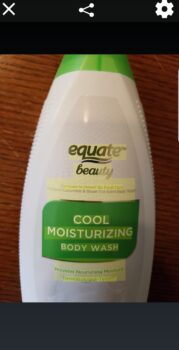
A white Equate body wash bottle with silver and green/white writing. It was able to read all of the highlighted text accurately.

A red Bath and Body Works shiny, low-contrast lotion bottle with yellow print. It was able to read all of the highlighted text accurately.
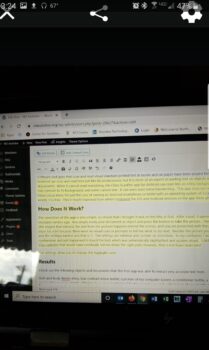
A picture of my computer screen featuring this blog post. It was able to read all of the highlighted text accurately.
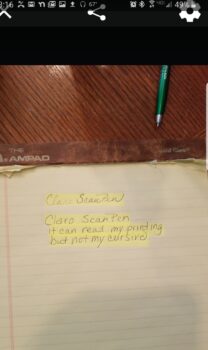
Handwritten, cursive and printed phrases. It was not able to read the cursive phrase but accurately read the printed phrase.
What I Would Like to See in the Future
I think this app is an amazing tool for the people we work with to help them identify objects and read directions on the job., and I know of people that it is already helping! Here are some features that I wish the Claro ScanPen app had to make it more complete. And yes, I would definitely pay for these features if added.
- Photo import-The ability to import photos taken ahead of time with the onboard camera phone and stored in the native gallery app. No matter which device I used or which direction I took the picture, the app reorients the picture horizontal upon import and no text can be found. I have emailed the company.
- Other Document import-it would be great to import pdfs, previously scanned books, word documents, etc.
- The ability to perform batch scans, which can come in handy if you are scanning a book or multi-page document.
- The ability to read in columns.