The most wonderful thing about keyboards is there is a keyboard for everyone! Although you can certainly purchase unique and customizable keyboards like these …
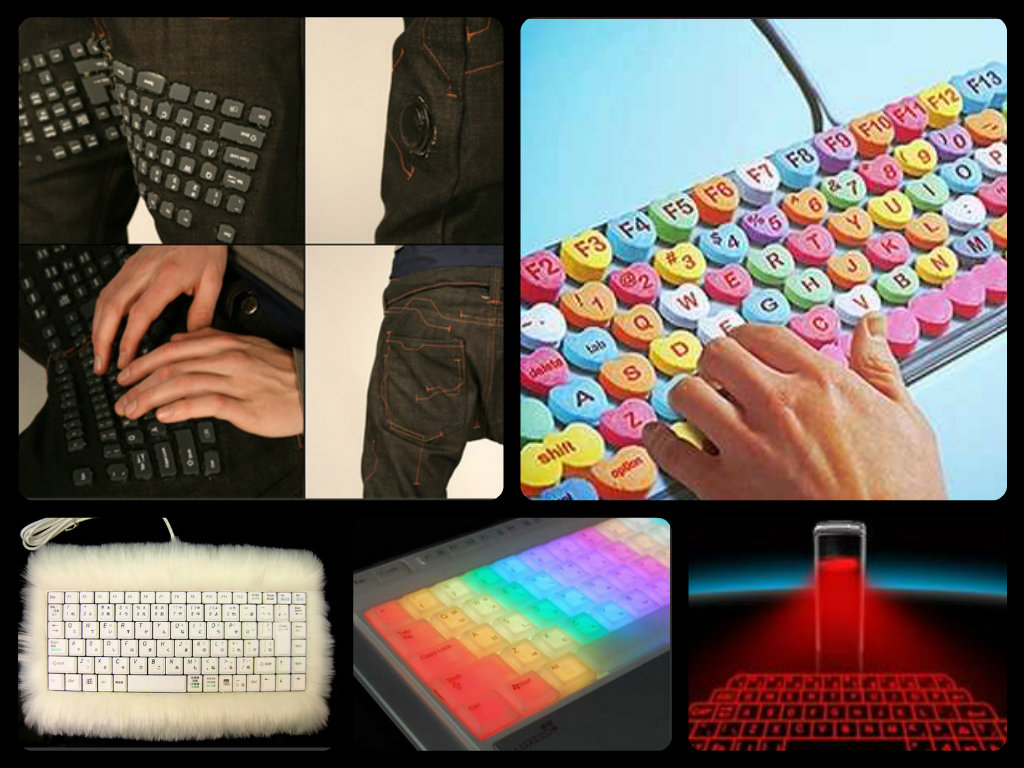
… there are many more keyboards available that can help individuals with disabilities, or individuals experiencing pain from repetitive stress injuries, access the computer with ease.
In this blog, I will introduce you to popular types of keyboards individuals with disabilities, or those experiencing fatigue or pain due to repetitive stress injury, use to type. Think of this blog as a brainstorming board to help guide you when looking for keyboard options!
Ergonomic Keyboards
Freestyle 2 The Freestyle 2 keyboard’s best feature is its ability to be positioned in many different ways. Various accessories are available for purchased so users can position the keyboard at different angles, or even vertically. A wrist support accessory is also available.

 Tru-Form Pro The Tru-Form Pro Keyboard is contoured and has a split-key design for ergonomic comfort, and includes a built-in touchpad that acts as a mouse. The keyboard also features full wrist support.
Tru-Form Pro The Tru-Form Pro Keyboard is contoured and has a split-key design for ergonomic comfort, and includes a built-in touchpad that acts as a mouse. The keyboard also features full wrist support.
 Advantage Keyboard The Advantage keyboard features split and concave keys to reduce fatigue. They keys are positioned to prevent strenuous positioning while typing.
Advantage Keyboard The Advantage keyboard features split and concave keys to reduce fatigue. They keys are positioned to prevent strenuous positioning while typing.

One-handed Keyboards
Half-Keyboard The half-keyboard is intended for one-handed typing. It comes in both left or right hand designs. The letters under your hand are exactly the same as on a regular keyboard. For the other half of the keyboard, you need to hold down the space bar. When you hold down the space bar, the keys under your hand change to the other half of the keyboard.
 Mini Keyboard The mini keyboard features a smaller footprint. Keys are closer together for access, so that typing with one hand causes less strain. This is also great for individuals with small hands.
Mini Keyboard The mini keyboard features a smaller footprint. Keys are closer together for access, so that typing with one hand causes less strain. This is also great for individuals with small hands.
 Maltron Single-Hand Keyboard The Maltron single-hand keyboard is designed specifically for one-handed typists. The shape matches natural hand movement and the key arrangement minimises finger movement. The special shape and letter layout have been very carefully planned, taking into account the limited number of keys that can be accessed quickly and comfortably.
Maltron Single-Hand Keyboard The Maltron single-hand keyboard is designed specifically for one-handed typists. The shape matches natural hand movement and the key arrangement minimises finger movement. The special shape and letter layout have been very carefully planned, taking into account the limited number of keys that can be accessed quickly and comfortably.

Chording Keyboards
BAT Keyboard The BAT one-handed keyboard replicates all the functions of a full-size keyboard. Different key combinations represent different characters.
 Watch the video below for a more detailed explanation.
Watch the video below for a more detailed explanation.
orbiTouch The position of the orbiTouch domes determines what character is typed. The orbiTouch requires no finger or wrist motion.
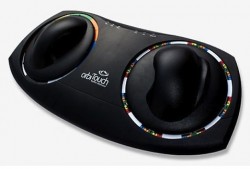 Watch the video below for a more detailed explanation and demonstration.
Watch the video below for a more detailed explanation and demonstration.
Enlarged Keyboards
BigKeys Keyboard BigKeys are large, simplified keyboards. Great for users of all abilities and individuals with low vision. They come in different styles and colors.
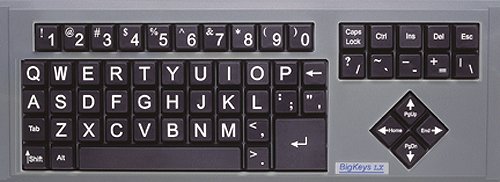
Large Print Keyboard Stickers Large print keyboard stickers are an easy way to make the characters on any keyboard larger.

Customized Keyboards
IntelliKeys IntelliKeys is a customizable keyboard, great for individuals with physical disabilities, learning disabilities, and low vision. The keyboard can be modified with shortcuts and macros for ease of use. IntelliKeys uses overlays on its programmable surface. The overlays can be easily switched in and out throughout the day.

Keyboard Accessories
Typing Aid Typing aids allow users with physical disabilities access to the keyboard.
 Keyguards Keyguards help individuals with physical disabilities such as tremors better hit the key the want to hit.
Keyguards Keyguards help individuals with physical disabilities such as tremors better hit the key the want to hit.

Keyboard Software
Click-N-Type An on-screen keyboard that can be used with any type of mouse. Features include word prediction, the ability to create macros, and ability to be customized.
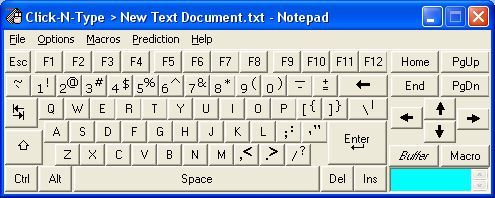
Dasher A software designed for users with physical disabilities who can use any type of mouse input method. Combined with word prediction, users guide the mouse to the character or word they would like to type.
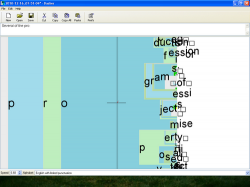
Watch the video below for more information and a demonstration.
If you have any questions, or if you would like to schedule a demonstration to explore different types of keyboards at an IPAT office feel free to contact IPAT and ask for an AT Consultant!

Hi, we are an assistive technology provider in Michigan. We have a young client in school that can only use one hand and is falling behind in school due to not being able to take notes fast enough. He uses the regular keyboard with one hand but a one handed keyboard would speed up his note taking. He uses an iPad at school and my question is are there one handed keyboards for an iPad?
Thanks,
Bill
Hi Bill! You’re in luck! Using an iPad camera connection kit like this, http://store.apple.com/us/product/MC531ZM/A/apple-ipad-camera-connection-kit or this, http://store.apple.com/us/product/MD821ZM/A/lightning-to-usb-camera-adapter – you can connect most any USB keyboard to an iPad. Also, there are many Qwerty keyboards specifically designed to connect to an iPad via Bluetooth. Many of those keyboard’s keys are smaller and closer together allowing one-handed typists the ease to type quickly and efficiently without having to move their hand from the center of the keyboard. Moreover, many companies who create specialized one-handed keyboards (such as FrogPad) have a few models Bluetooth ready. (Keep in mind, keyboards that are specialized with shortcuts, or that are chorded, will take a significant amount of time to learn.) I might also suggest pairing a one-handed keyboard with a note-taking app such as AudioNote, Notability, or SoundNote. They are all apps that have the capability to record a lecture while the user simultaneously takes notes. If the user misses anything during the lecture, they can go back to the recording to listen and fill in what they missed. I hope this helps! If you have more specific questions, feel free to give me a call at (800) 895-4728.
Hi,
Nice article! *Almost* inclusive of the major players 😉 But I’m always saddened when something I’ve made specifically to fill a need is not exposed as much as non-special needs items that may not be as apporpriate.
One look at the web page I provide you with above should show you exactly what i mean. Here are several priducts made specifically for special needs populations, by someone actually ‘doing it’ out in the field. http://Rjcooper.com/big-blue-tooth-keyboard
Also, I’m often flattered that most people consider my work of significat worth, *since* 1983 😉
Hence, my sadness that you iud not include my 2 keyboards 🙁
Hi RJ. Thank you for your comments. Your links and products are valuable to this topic.
Hello, I just discovered your “crazy about keyboards” blog and love how you touched on lots of different types of keyboards. I thought I’d mention a new one-handed chord keyboard called DecaTxt that is new on the market. You can find it on Amazon or see it at http://www.in10did.com and watch videos showing how it works. Let me know if you would like to test one.