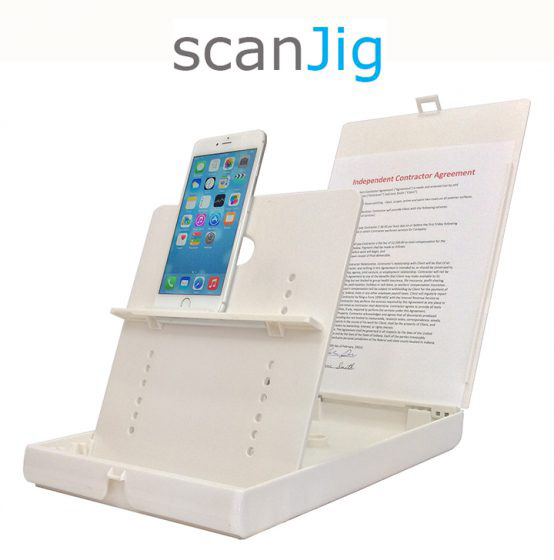iPads and tablets have become more widely used in our everyday lives and have provided an essential means of communication, and are used for education and entertainment for people of all ages. We work with many people who need to be able to take pictures of text and have it read back to them through apps, or those who need a tablet stand that’s ergonomically designed for someone with limited mobility or dexterity to be able to access the touchscreen and use it independently.
A few weeks ago Amy Osvold from North Dakota Vision Services/School for the Blind told us about a new stand that works great for document scanning called the ScanJig. While looking at the ScanJig, I thought it might be a good idea to put pen to paper and write a blog about a few of the really good stands out there.
There’s a wide array of stands (both portable and mountable) available to choose from depending on the ability of the user and what they intend to use it for. Here are a few of my favorites.
ScanJig and ScanJig Pro $50 – $56

Photo Credit: ScanJig
The ScanJig is a portable scanning stand that holds your smart tablet, iPad or mobile phone to scan documents, books, checks, photos and much more. The scan stand provides a stable platform and allows easy access to the touch screen from a seated position.
Features:
- Easy to use for those with vision loss and those with fine motor difficulties
- Sturdy stand allows you to place your mobile device in the proper position for it to read the document
- Built-in guides you can easily align for viewing with text-to-speech (OCR) apps
- Steady platform for people with decreased hand control to take pictures
- Folds down flat and snaps shut to easily fit in a backpack or suitcase
- Supports larger tablets like the iPad Pro 12.9 inch
Check out this video of the ScanJig of a person demonstrating the ScanJig while using the KNFB Reader app.
Belkin Portable Tablet Stage – $80

Photo credit: Belkin
The Belkin Portable Tablet Stage has been around for a few years but it’s still one of my favorites because it’s lightweight, compact and easily portable.
Features:
- Sturdy, adjustable platform
- Accommodates mobile devices from the size of an iPhone to the size of an iPad Pro 12.9″
- Lightweight and compact – folds flat for easy portability
- Adjustable platform lets you position your mobile device at the ideal angle for recording video or capturing images of objects, textbooks, photos or documents
This video features the simplicity of the Belkin Tablet Stage
Justand – $99

Photo Credit: Justand
The Justand is another mobile device stand that’s been around for years but still a great option for people with low vision.
Features:
- Allows you to use your iPad or other tablet as a tripod, a video magnifier and more
- Sturdy metal frame
- 180 degrees of firm adjustability
- Compatible with the iPad 2, 3, 4 and iPad Pro
To learn more about it here’s a blog written several years ago by a coworker.
2-in-1 Kitchen Tablet Stand Wall/Desktop Mount – $24

Photo Credit: CTA
The last stand I’d like to share with you is the 2 in 1 Kitchen Tablet Stand Wall/Desktop Mount
It has the capability to be mounted to a wall, under a cabinet, on a desktop or a shelf. The versatility of this stand makes it a suitable option for people who are confined to a bed, chair or have limited space for their tablet or iPad.
Features:
- Holds tablets up to13″
- Folds compact for easy storage and portability, just fold the legs in and tuck inside
- Easy install – two easy-mounting stand cradles
- Flexible joints plus a 360-degree rotating headpiece to cover every angle
- Quick release button for resizing and easy tablet inset and removal
- Affordably priced at $24
See how easy it is to use:
If you’re interested in trying the Belkin stand or Justand, we have them available in our Mandan and Fargo demonstration centers. Contact us to schedule an appointment at 1-800-895-4728 or info@ndassistive.org