I can’t hear on the phone.
Its hard for me to understand some voices on the phone.
I can’t understand people on the phone because they speak too quickly.
It doesn’t matter how loud the phone is, I just can’t understand what people are saying!
Above are all difficulties associated with hearing loss and using the telephone. For individuals experiencing these issues, phone use can become a frustrating and time consuming. Scheduling appointments, talking to friends or family, and taking calls becomes a hassle – something to be avoided rather than enjoyed. Although there are many great amplified phone options which make hearing on the phone for some possible, amplification alone doesn’t always make words clearer or crisper – only louder.
To help understand what it can be like listening to speech with a hearing loss, play the video below produced by the House Research Institute demonstrating mild, moderate, and severe hearing losses. Close your eyes, or look away from the screen, and listen to experience what it’s like trying to distinguish words on the phone with a hearing loss.
You were probably surprised how difficult it was to distinguish words with a moderate or severe hearing loss. Again, often an amplified phone or the use of hearing aids improves the ability to hear on the phone. However, for some experiencing a hearing loss, that is not always the case.
If this is the experience shared by many individuals who have difficulty hearing on the phone, what assistive technology (AT) is available to keep those individuals successfully using the telephone?

There are several types of telecommunication devices that can help individuals understand what is said during phone conversation. We will explore some of those options. CapTel captioned telephones fill the gap between hearing and understanding by using captions to help individuals know exactly what is said during phone conversations.
Watch the videos below to understand how each phone works. Underneath each video, I will list the important features that distinguish each phone from one another, as they all feature captioning. For more detailed information, click the phone-name heading to bring you to the product page.
CapTel 840
The CapTel 840 works with a standard analog telephone line(s). Both the captions and the voice parts of the conversation are carried over the telephone line.
The CapTel 840 utilizes standard analogue telephone line(s). Individuals use either one or two phone lines to receive captioning.
Using 1 phone line:
- Calling out, captions appear automatically.
- Calling in, individuals must dial an 800 number, then the CapTel user’s home phone number in order for captions to appear.
Using 2 phone lines:
- Calling out, captions appear automatically.
- Calling in, captions appear automatically.
CapTel 840i
For people who are comfortable with a traditional-style telephone. Utilizes high speed internet.
The CapTel 840i uses both a standard analogue telephone line and high speed internet connection to operate. Although the phone can connect through wifi, the best way to assure captions are not dropped during a call is to connect directly to the internet via an ethernet cable (this also holds true with the CapTel 880i and CapTel 2400i).
- Calling out, captions appear automatically.
- Calling in, captions appear automatically.
CapTel 880i
Ideal for people with low vision, who have difficulty viewing standard-sized captions. Extra large font sizes & display options for easy reading.
There is no video of this phone at this time. I will update this blog as soon as it is released.

The CapTel 880i works exactly like to CapTel 840i. The biggest difference between the two styles is the size of the captions window, enlarged to help individuals with low vision better see and read the captions.
- CapTel 840i – 7″ high resolution captions window vs CapTel 880i – 10″ high resolution captions window.
- Calling out, captions appear automatically.
- Calling in, captions between automatically.
CapTel 2400i
For people who prefer touch-screen technology. Large colorful display with dial-by-picture capability.
There is no video of this phone at this time. I will update this blog as soon as it is released.
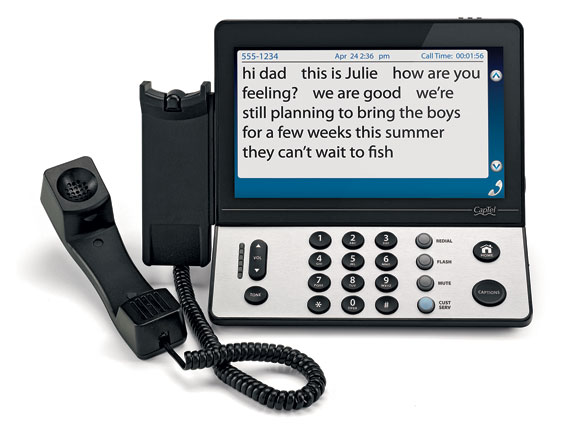
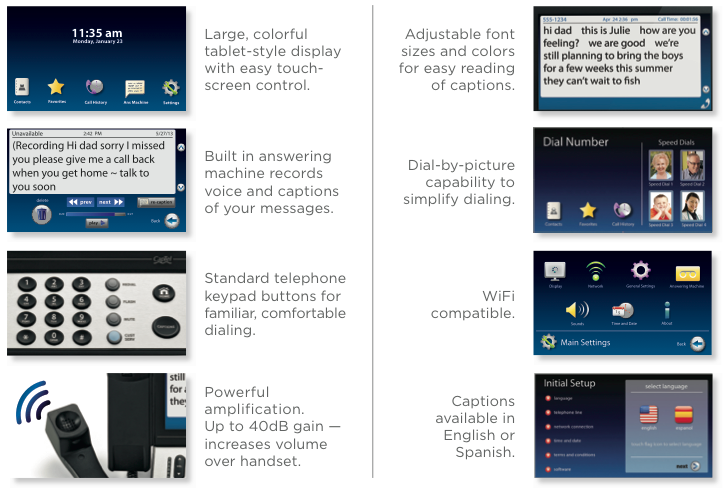
Like the CapTel 840i and CapTel 880i, the CapTel 2400i uses both a landline and high speed internet connection to provide captions during outgoing and incoming calls.
CapTel 2400i also features:
- Picture dialing. Great for individuals who need a fast dialing option, or for those who have trouble remembering telephone numbers.
- A large high definition screen.
- Easy-to-navigate touch screen.
- Sleek, stylish, and modern design.
For more information about CapTel telephones and other telecommunication options that can help individuals hear on the telephone contact IPAT!
