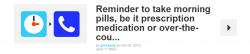What is it?
IFTTT (pronounced like “gift” without the “g”) stands for If This Then That. It’s an incredible service that connects elements of your virtual and physical world to one other. Think of it like a train station where your favorite websites and tech devices connect with one another and exchange information to make life easier.
How does it work?
IFTTT gives users a selection of channels to choose from and create recipes (If THIS then THATs) with. Each channel has its own set of triggers and actions. A trigger is the THIS, for example, “When I add a picture to Facebook.” An action is the THAT, for example, “Upload to twitter.” When you put the triggers and the actions together you get a recipe, “When I add (THIS) picture to Facebook” then “(THAT) picture is uploaded to twitter.”
Still confused? No worries! Check out this tutorial:
https://www.youtube.com/watch?v=CEAVFU3ELcI
How do I make IFTTT work for me?
Okay – now how does this fit into the world of assistive technology? Effortlessly. There are so many different ways you can use IFTTT to become your personal assistant in your everyday life. IFTTT is not a one size fits all sort of service; IFTTT is a tailored to your lifestyle kind of service! To see what I mean, check out a few of my favorite recipes below.
Oh and did I mention IFTTT is free? Yes, it is a completely free service!
Forget to take your pills? No problem! Set yourself a reminder that will call you when its time to take your pills!
Can’t seem to remember when your bills are due? There’s a recipe for that! This particular recipe sends you a text reminder.
Would you like an email if its going to rain? Pack your umbrella and boots!
Or maybe a call if there is a tornado warning.
IFTTT works with different products such as the Belkin WeMo, to create recipes. Not familiar with the WeMo? Its a device that lets you turn electronic devices on or off from anywhere using your existing home Wi-Fi network and the WeMo App on your smart phone or tablet. The WeMo comes with other accessories such as a light switch and motion sensor. When paired with IFTTT, there are even more amazing recipes you can create! Here’s just a few below.
Want to make sure yourself or a loved one is getting to bed on-time? Track their bedtime patterns in a spreadsheet using the WeMo light switch channel in IFTTT.
Maybe you need some help with the lawn. Create a recipe to turn on your sprinkler system when its cloudy.
Perhaps you’d like a little extra help with your sump-pump when it rains.
This all sounds great! Now what do I do?
Check it out! Go to the site, explore, create your own recipes, and make IFTTT work for you!