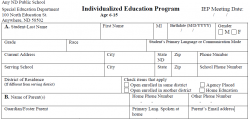 It is never easy to adjust to new and unexpected things in our lives. Learning that your child has a disability, and will need special education services, can be one of those things. I would like to make the unexpected world of the IEP simpler for parents, by offering information specific to receiving AT devices and services through special education services.
It is never easy to adjust to new and unexpected things in our lives. Learning that your child has a disability, and will need special education services, can be one of those things. I would like to make the unexpected world of the IEP simpler for parents, by offering information specific to receiving AT devices and services through special education services.
If you are wondering why AT is important to identify on the IEP, it is because it offers your child an opportunity for success, and can make the school setting much less restrictive. There are a wide range of AT devices and services available today for children in special education and a mandate to consider the AT needs of every child with a disability under the Individuals with Disabilities Education Act (IDEA).
Examples of AT used in education settings are numerous; iPads with learning apps, personal amplification systems, electronic magnifiers, text-to-speech software, and communication devices, just to name a few. This simple handout may help you think about AT more comprehensively as it identifies 10 general AT areas with specific devices noted under each. If there are AT devices you think could benefit your child’s education, ask about and explore them with the IEP team. The key points to remember when exploring AT for school-use are:
- The need for AT devices and services must be determined on an individual basis by the IEP team. The determination of a child’s need for AT devices and services must not be based upon a category, severity, or class of disability.
- AT devices and services should be written into the IEP. The IEP is the basic document that sets up all of the special education and related services that will be provided to a qualifying child under the IDEA.
- AT devices and services must be provided in accordance with an IEP. The IEP team must specify if AT devices and services are needed.
In North Dakota, AT devices and services are noted on the IEP in Section G: Adaptation of Educational Services, found in Appendix C on page 4 of this document. Remember, the IEP is reviewed at least annually, so as your child changes, you can request the team revisit the use of AT. If you have additional AT in the IEP questions, pose them here and IPAT will connect with an answer.

I could not get the email link to work with JAWS 16. When I activate the link nothing happens, whether I use the enter key on the link or activate and route the Jaws cursor to the PC cursor nothing happened.
Hi Jeanine,
Sorry for the inconvenience. The link you are referring to opens the IPAT Contact Us webpage. Near the bottom of the page there is a contact form individuals can use to send IPAT an email.
Thank you!