Are you using Google Docs in school or on the job? TextHelp has released a free Google Chrome Browser app to aid people with reading and writing disabilities, Read&Write for Google Docs™.
Not to be confused with the full version of Read&Write Gold, this app provides text-to-speech and a few other features, such as Dictionary, Picture Dictionary, Fact Finder and Highlight Collector. This app, available at the Chrome Store works with the Documents application of Google Docs, and is currently not available in Presentation, Spreadsheet, Forms, or Drawing. After a quick installation of the app, a little toolbar appears when you start a new document and allows you to hear the any text, pasted or typed in the document, while the words are highlighted on the screen.
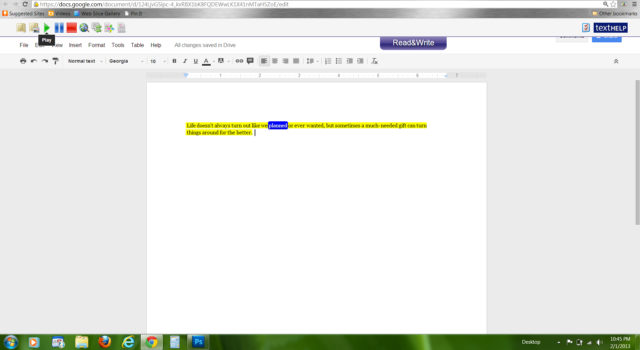
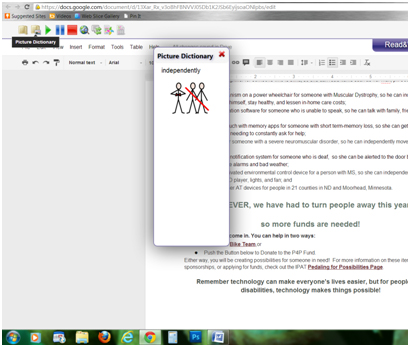

Thanks for the tip! I was having trouble finding a reader for Google Docs that might support students by reading their sometimes illogical sentences back to them so they could try to evaluate their own work better.
Thanks for the comments, Chris! Word prediction has now been added since I wrote this post, and some other features; however, there is a fee for these features. Hreis more info: http://www.texthelp.com/north-america/readwriteforgoogle/
I was suggested this web site via my cousin. I am not certain whether or not this submit is written via him as no one else know such distinctive about my difficulty. You are wonderful! Thank you!