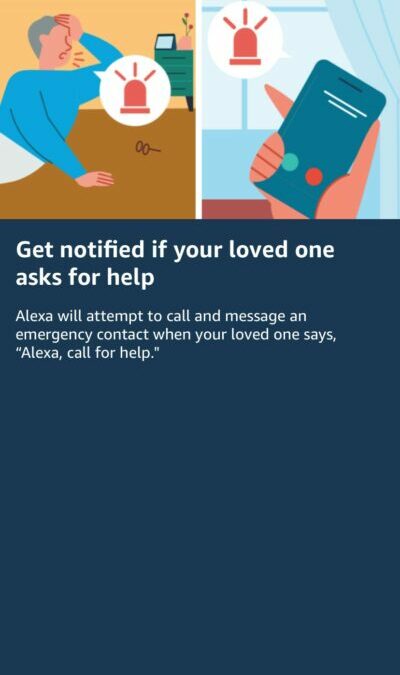We have written several blogs on the Amazon Alexa device and how its users can use it. This device can keep up with the news, play music, create a smart home, make phone calls with Alexa, or even video and drop-in calls. And during the COVID-19 pandemic, the Amazon Alexa sure has been a helpful device for so many that have not been able to visit their loved ones as often as usual.
Now, Amazon recently rolled out a new feature on their Alexa devices called “Care Hub” that will add yet another useful benefit to its users, especially for aging adults.
The Care Hub is a free feature found in the Alexa app that will give families a way to remotely check in on aging parents or loved ones. This feature establishes a connection between two Alexa accounts, allowing one person to support a loved one through the Care Hub.
There are two main features of Care Hub. The first feature is users can ask Alexa for help directly, which will trigger the device to notify the connected family member with a text and a phone call. Care Hub allows users to set their Amazon account with one emergency contact who is identified as the care provider. If your loved one needs assistance they can say “Alexa, call for help.” Alexa will immediately call, text, and send a push notification to the individual listed as providing the support. The one providing the support could then use the Drop-In feature to check-in to see if everything is ok. This feature, of course, is not a substitute for 911. If this feature is used I would suggest placing an Echo Dot (which is inexpensive compared to the Amazon Shows) in different rooms that are highly used by your loved one to ensure the ability to call for help.
The second feature with Care Hub is the individual providing the support can use the app to check in on their loved one by looking at when they last used their Echo device to do something. This will allow keeping an eye on those that utilize their Amazon for different skills and routines while respecting their privacy as it will not offer detailed or specific information. For example, if they play music, the one providing the support will not see the specific song they played or what they said to Alexa, but rather that they used Entertainment. It will report the activity but not exactly what was done or said to Alexa. The individual providing the support will not get notifications for every interaction with Alexa. There are settings that can be toggled on and off for certain notifications.
To get started with the Care Hub, make sure you have the latest version of the Alexa app downloaded to your mobile device. Your loved one will need the following:
- Invitation setup link to establish the connection between the two accounts.
- The email address and password associated with their Amazon account.
- Their mobile phone to receive a verification code via text during the setup process.
- The email address of individual providing the support.
Once everyone has the necessary accounts and hardware set up, you will need to link these accounts through Care Hub. For instructions and setup please visit Amazon’s website: https://www.amazon.com/Alexa-Care-Hub-Setup/b?ie=UTF8&node=21400838011
Overall, I think Amazon did a good job of providing privacy to both parties while allowing for activity monitoring. I’m not sure how many people will use this or like this feature. However, I do love learning about free built-ins to devices that individuals are already using. Anything that can help with independence, safety, or aging in place is a win for me!