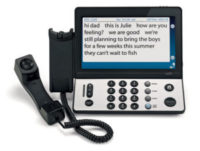In part five of our articles on Cheap or Free Cellphone Adaptations, we will discuss built-in hearing accessibility features for Apple iOS and Android devices as well as a free captioning app and real-time text for individuals with hearing loss or deafness. To access parts 1-4 of this series, click on the links at the end of the article. Be on the lookout for a downloadable guide with all of the parts in the coming months.
Built-in Apple iOS Accessibility Features for Hearing
- Vibrate Be alerted of incoming calls, messages, and alerts via vibration.
- Captions
- FaceTime allows the user to have a high-quality video chat with other iOS users, allowing sign language speakers to easily communicate with one another.
- LED Flash for Alerts gives a flash notification for alerts such as texts.
- Mono Audio turns stereo audio into mono audio which can be a helpful feature for those who have difficulty hearing out of one ear.
- Phone Noise Cancellation cancels ambient noise on phone calls when you are holding the receiver to your ear.
- Audio Volume Balance allows the user to adjust the volume between the left and right channels.
Android Built-ins Accessibility Features for Hearing
- Vibrate Be alerted of incoming calls, messages, and alerts via vibration.
- Captions
- Mono Audio turns stereo audio into mono audio which can be a helpful feature for those who have difficulty hearing out of one ear.
Hamilton Mobile CapTel is a mobile captioning app that allows the user to read captions of what is being said while hearing and speaking on their mobile device. Similar to the captions on TV, Hamilton Mobile CapTel allows the user to see word-for-word what the other party is saying. The Hamilton Mobile CapTel app is available for free for Android and Apple iOS smartphones and tablets.
Real-time Text (RTT) is a relatively new technology that allows the user to communicate using text during a phone call. Unlike SMS, chat, or texting, there is no need to press send with RTT. Instead, the recipient is able to read a message while the sender is typing it. This instantaneous exchange of information more closely mirrors that of voice conversations than traditional TTY calls which require the user(s) to take turns. Additionally, RTT does not require any additional accessories. RTT can be used to call emergency services by dialing 911, Relay services by dialing 711, other RTT users, and TTY users including individuals, businesses, and government agencies.
- To learn more about Real-time Text and to see it in action, check out this YouTube video.
- Please note that RTT is not yet available on all devices. To see if your device has RTT functionality, contact your service carrier.
Parts 1-4 of our Cheap or Free Cell Phone Adaptations Series
Free or Cheap Adaptations-Speech Part 1
Free or Cheap Adaptations-Vision Part 2
Free or Cheap Adaptations-Physical Access Part 3
Free or Cheap Adaptations-Cognitive Loss Part 4
If you find yourself or someone you know in need of the technology discussed, ASSISTIVE can help. We currently run two programs that help individuals with disabilities connect with others via the telephone and other telecommunications technology, the ND Telecommunications Equipment Distribution Program and the ND iCanConnect Program. If you would like more information on either program or our other services to help get you connected, please call 1-800-895-4728 or email us at info@ndassistive.org.