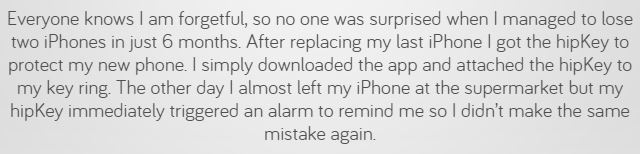Losing your keys? Need a motion alarm on a laptop bag? How about an alarm to keep your child nearby? The hipKey has you covered! hipKey is a simple Bluetooth device that connects your iPhone to your valuables. A number of settings (volume, vibration, distance) allow for the hipKey to work at a full capacity. Let’s review!
First, download the free hipKey app and connect your iPhone via Bluetooth. Then, hook your hipKey on to your item of choice – keys, purse or billfold, child. Finally, time to adjust settings!
Alarm Mode
If your hipKey and iPhone get separated by a specified distance (2-5 m, 15-20 m, 30-50 m), the alarm or vibration will go off. Imagine walking out the door for a trip and leaving your phone in the house. However, you won’t get out the door before the alarm chimes letting you know the phone has been left behind.
Motion Mode
Exactly as it states . . . . As soon as hipKey is moved, the alarm is initiated. This is great if somebody tries moving your bag of valuables, coat, etc.! Or try it on a door knob – when the door is moved, you will be notified immediately via your iPhone.
Child Mode
Similar to Alarm Mode, Child Mode allows you to assist in keeping your child within a specified distance (2-5 m, 15-20 m, 30-50 m). The app also allows you to upload a picture of the child.
Finally, the Find Me feature is clever. It allows you to find your iPhone via the hipKey or vice versa by the touch of a button. So, get out there and keep your valuables close!