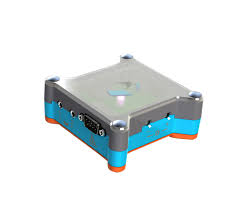I had the privilege to attend the 34th Annual Closing the Gap Conference in Bloomington, MN with other IPAT AT Consultants. Not only did this conference offer a number of presentations and workshops, but also offered an exhibit hall filled with vendors that showcased their products and services to assist people of all ages with disabilities. New to the assistive technology profession, I walked through all the exhibits eager to learn the latest assistive technology (AT) products.
Every exhibit had something to offer that could change the lives of clients with disabilities. One AT device that attracted me to stop and learn more about was called the Telca Shield. which is a versatile wireless switch interface that allows one to use any switch(s) (i.e. grasp, eyeblink, sip-puff), joystick, or the controls of their wheelchair to control a tablet or computer. The latest version of the Tecla Shield has been available since 2013. Komodo OpenLab Inc. manufactures and distributes the Tecla Shield out of Toronto, Canada.
The Tecla is compatible with iOS, Android devices and Windows computers. It has two standard switch ports that can be used with a wide range of switches from simple buttons to sensors activated by blowing or blinking. The Tecla Shield also has an ECU wheelchair port allowing the user to control their devices using their wheelchair driving controls, an optional 4-way joystick, or an optional multiple switch adapter with an additional 4 standard switch ports. There is a built-in, rechargeable battery that has the ability to be used for over 4 days of continued use.
The Tecla Shield can be figured in one of the 6 modes it offers. Each mode is represented by a different blinking color presented on the front of the device. Here is a quick look at the various modes available, depending on the device and user’s needs.
White Light = Switch Control Mode
This mode works in combination with Apple’s Switch Control accessibility feature (available on iOS 7 and above). With this mode, you can assign each switch connected to the Tecla Shield to a specific action, such as “Select Item.”
Green Light = Android Mode
This is the mode to access and control Android devices. It works in combination with the Tecla Access app, available for free for download in the Google Play Store.
Blue Light = App Control Mode
This mode can be used with “switch accessible” iOS apps that use ‘space’ and ‘enter’ as switch inputs.
Purple Light = iOS Classic Mode
This mode uses Apple’s Voiceover feature. It allows for linear scanning navigation (i.e., next/previous item) and works in all iOS versions.
Pink Light = iOS 4-Way Mode
Like the iOS Classic mode, this mode uses Voiceover to control the device, but you can move in four directions instead of linearly. It is especially useful when used with a joystick or multiple switches.
Aqua Light = Mouse Keys Mode
This mode works in combination with MouseKeys in Mac and Windows computers, allowing the user to control the mouse pointer with multiple switches.
While visiting Komodo OpenLab Inc. exhibit, I also learned that they will be launching a new device called the Tecla-e in early 2017. The Tecla-e is a cloud-connected assistive device the will provide users access to multiple devices (phone, tablets, computers), switch-activated devices and smart-home control seamlessly while giving caregivers information on the user’s location, status, and their activity via cloud service.
Read more at gettecla.com and for a more in-depth look, call IPAT for a demonstration at 1-800-895-4728.