This digital world has made so many things easier for all of us. We can send and receive money with the tap of a finger, we can talk to our appliances, and we can present to a worldwide audience in seconds. It’s easy to get wrapped up in the easy.
It’s harder to remember that every task that seems so easy to one person might be more difficult for someone else.
Two members of North Dakota Assistive’s Board of Directors are visually impaired. They often remind us about how difficult it can be for them to access print and visual information when it is not provided in accessible formats.
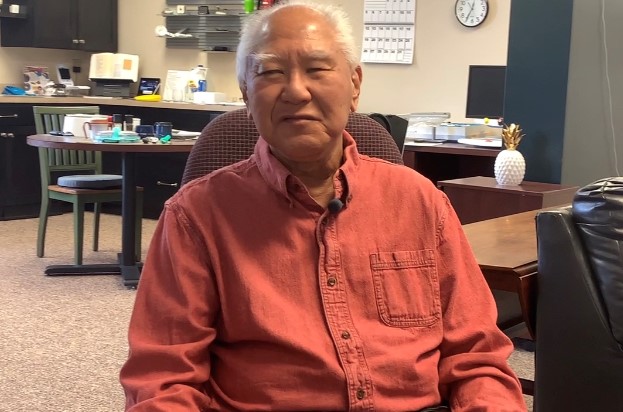
ND Assistive board member Milton Ota in the Fargo demonstration center.

ND Assistive board member Amy Osvold presents to a group in Minot.
When we send out digital materials, in any format, including basic Microsoft Word, we need to be mindful of accessibility so that those who are visually impaired, or who are dyslexic and use text-to-speech, or who use keyboard commands to navigate, can actually access the information we are sending them. Sometimes in order to make our materials accessible, we simply need to increase our font size and alter our background color. Other times, we may need to dive a bit deeper, adding alt text, checking tab order, correctly formatting and labeling tables, etc.
Whatever the case may be, we know we have to be better.
This month ND Assistive will be conducting a series of internal training with our team on all sorts of accessibility practices and resources with the intent of improving the way we communicate with everyone we serve and work with.
After our internal training is off and running, we will be expanding our training to the public. In the meantime, if you are interested in learning a little more about how to make sure everyone can access your materials, check out the Web and Document Accessibility Training page on our website. It includes all sorts of resources to get you started.
Help us provide the training you think will be the most beneficial by clicking on this link to fill out a short survey about what types of web, digital, and document accessibility training you’d be most interested in taking.
I think as we learn more and teach more about this impactful practice of considering accessibility in everything we do, we’ll find that it’s still pretty easy to make things easier for everyone.
