Desktop video magnifiers are one of the great assistive technology solutions for those with a vision impairment. The price for these devices can be cost prohibitive in that they usually start at upwards of $2000. The iPad has opened the door for many individuals to have a powerful magnifying device that is also portable. I’m going to show you how to turn the iPad into a desktop video magnifier by constructing a simple stand and connecting the iPad to a TV for under $90.
Items needed for the stand: (click images for greater detail)
- Foamboard- $5
- Mounting Tape- $5
- Exacto Knife- $3
- Ruler- $1
- Support Ring Stand– $25
- Foam Sticky Squares- $2
The setup begins with cutting out a 9″ x 9″ piece of foamboard 
Affix mounting tape to the ring
Apply Foam Sticky squares to the cut out foam board to provide a visual way to align the iPad for use
Place the foam board on the ring stand and firmly press together
The stand is now ready to use. By placing the iPad into the stand the camera of the iPad should hang over the edge of the foam board. The next step is to connect the iPad to a TV. You will need a Digital AV Adapter (either 30 pin or lighting depending on your version of iPad) and a HDMI cable, $40 and $5 respectively. Once the connection is complete, adjust your TV to the appropriate input and you should see the iPad screen displayed on the TV (see above).
To be successful with this setup you can use a variety of apps. The first option may be to simply use the camera app that is installed on the iPad. By taking a picture, and then viewing and magnifying by way of pinch gestures, this may be all someone needs. There are several other options for magnification that may provide needed options like color contrast and even optical character recognition that will read text.
Contact IPAT for questions about the stand setup or if you are looking for strategies or apps to help in the use of the iPad for low vision.

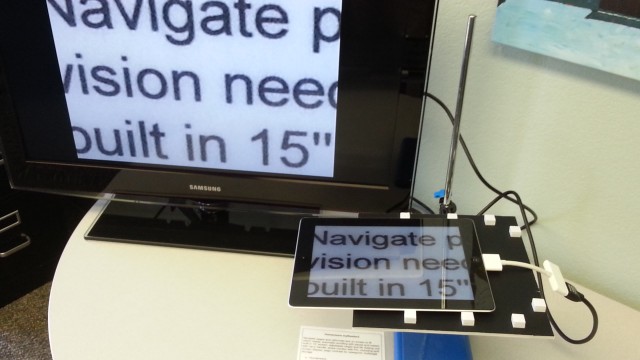


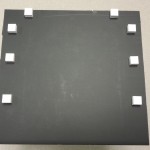
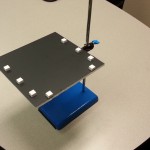
This is a great idea but should not be seen to be iPad specific, most smartphones have as good a camera if not better than the iPad and some come equipped with mini HDMI adapters built into the phone. My point being that if you do not own an iPad, you may be able to get the same magnifying features with other tablets or devices you already own.
Thanks for the comment Tandra, and I couldn’t agree with you more. The stand can easily be customized to fit your device. I would also say that if you already have a device the stand is a good place to start, but if you are in the market for something new and have a vision loss the iPad is the way to go. The built in accessibility features like Zoom and VoiceOver to the ease of use and apps that are specifically for those with vision loss make it tough to beat.
I need to put the Ipad camera feed onto my IMac screen. Then maybe I can put a book under the IPad and read it? Macular degeneration here. How do I connect to the IMac instead of the TV?
I have a couple of options for you to consider that are similar in price, function, and both have a trial download. One choice is called Reflector: http://www.airsquirrels.com/reflector/ The other is AirServer: http://www.airserver.com/ Once an app is installed on your mac you will use the airplay features on both devices. If these options aren’t what you’re looking for I would refer you to the go to place for Apple vision tech questions and post a forum question: http://www.applevis.com/forum Hope this helps and have a great day.
One thing you have all forgotten, this is used by elderly people.
step one turning it on….stuck….charging leads, then there’s an update on the tablet, or it crashes.
Or the TV source returns to scart when turning off.
I have built one with an old video camera. When they clap it turns the system on.
Hi Mike! The beauty of assistive technology is that not one product or design is great for everyone. What might be good for one person may not be the right fit for the next. The more assistive technology options available, the better chance an individual has finding the perfect assistive technology piece for their specific needs. This design was intended for anyone with low vision – from a school aged child to an older adult. Also, many older adults with low vision use tablets and other high tech without a hitch! (We can thank the talented people who create intuitive product designs and software for that!) Your product sounds like it is easy to use, especially for those who have a hard time learning high tech devices. I would love to see it if you are willing to share a link! Thanks!