Not everyone has legible handwriting, and sadly I fall into that category! However, for individuals with dysgraphia or other disabilities impacting writing, it is not just messy handwriting, it is a processing disorder that makes writing difficult over a lifetime.
Here is a story of how a 5th grader with dysgraphia was being held hostage by a worksheet. He knew the material, but could not write his answers in the space provided quickly or neatly enough to be successful. This resulted in frustration and, more significantly, falling behind academically. While receiving occupational therapy (OT) services, the OT in-training noted his difficulty. She decided there must be a better way for him to express what he knew, and set out to find it. When nothing appropriate for elementary school students was found, she decided to create it!
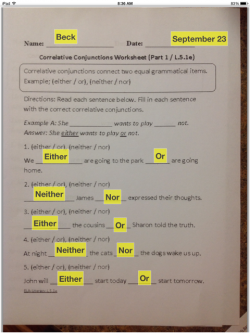 Working with a developer, they created SnapType for Occupational Therapy, a FREE app available through iTunes. This app allows a student to take a picture of any worksheet or workbook page with an iPad, and then add text using the iPad’s virtual keyboard, an external keyboard, finger, or stylus.
Working with a developer, they created SnapType for Occupational Therapy, a FREE app available through iTunes. This app allows a student to take a picture of any worksheet or workbook page with an iPad, and then add text using the iPad’s virtual keyboard, an external keyboard, finger, or stylus.
For the student who served as the inspiration, using the keyboard took the processing disorder out of the equation – he could input quickly and his letters were always legible. Problem solved!
Since learning about this app, IPAT staff have explored its features and appreciate its simplicity and versatility. While working with a high school student last month with writing difficulties, we demonstrated SnapType. Both the student and her mom saw its potential for completing classroom assignments immediately.
It really is as simple as snap the picture, type or write the answer. If you would like to explore this option further, IPAT has this app loaded on an iPad and ready for you to try through our Equipment Loan Program. 

Thanks for sharing – this will help so many of my clients. I’m going to add it to my list of ipad apps which help those with learning difficulties. I’m going to start including this list with the report I write for students I assess who would benefit.
Thanks for the comment, Glenys. Glad we could help.
I wish you could print or email from the app. Many teachers do not have the time to read a student’s responses on their ipad during class. One could take a screen shot, but that is a lot of steps, which sort of defeats the point. Overall, I think Notability or Paperport Notes is easier to use, if the student has to submit their work. Peggy, do you know if the author will be adding printing or emailing capabilities?
lorianne
Hi Lorianne,
My name is Amberlynn and I’m the OT student who created SnapType. Thanks for sharing your suggestions. In fact, I’m working on an update right now that will include emailing and printing from directly within the app. If you have any more thoughts, feel free to email me.
All the best!
-Amberlynn
I can print from the app but if I do a PDF it is very large and no matter how small I shrink it down to it prints large and doesn’t print the entire page. If I print as an image it comes out very small 3 x 4 and low resolution. How do I print it as an 8 1/2 x 11 page so the teacher has something to correct?
Hi Cathy,
I took a quick look at the SnapType app and did not experiencing the issues you described in your message. This tells me there may be a printer setting that needs to be adjusted within your printing software/computer/iPad. In that case I would either contact SnapType’s troubleshooting team (https://www.facebook.com/SnapType) or, if available, your technical assistance personnel to resolve the issue.
Thanks!
Trish
Hi. I’ve just been scouting about for things that might help my son in high school who is really struggling to keep up due to his atrocious handwriting and organisational skills. Found out about snap type from somene on a dyspraxia facebook group. It looks like the answer to my prayers. Many thanks to that fantastic OT student.