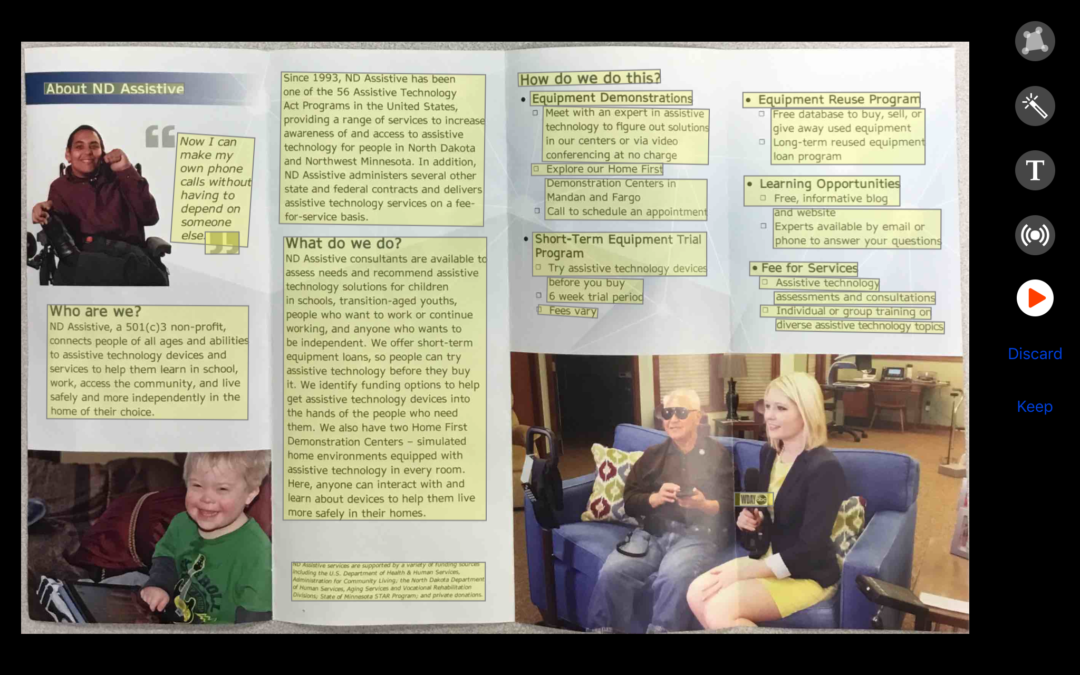As we head back into the barely-charted waters of educating our children during COVID times, it’s good to remind ourselves that there are many, many assistive technology buoys out there that can help us avoid some of those big underwater rocks and keep on sailing. In this blog, you’ll find a compilation of assistive technology resources for helping your child or student learn. It is by no means intended as an exhaustive listing but rather a starting point. If you’d like to meet with an AT consultant to discuss your child or student’s specific needs, please contact our office at 800-895-4728 or info@ndassistive.org.
AT for Executive Functioning
Make waking up a little less painful
Waking up for school in the morning when I was a teenager I felt more like a bear coming out of hibernation than a chirpy little songbird. I’m 100% certain my parents would agree that getting me up for school on time was not fun, definitely not fun. These blogs talk about some tools that your middle or high schooler could use to rise and shine on time and on their own.
Put the phone down!
Ah smartphones, aren’t they great? A world of information and connection instantly available and at your fingertips. Also available: DISTRACTION, DISTRACTION, DISTRACTION! Check out this blog to learn about three different apps aimed at helping your child put the phone down.
Guided Access – Keep the focus on the app at hand
Guided Access is built into Apple’s iOS operating system as an accessibility feature for iPhones and iPads. A nifty feature, it “locks” the user into the chosen app and “out” of all the others. In order for the lock to be removed, a parent needs to use their “key” (passcode, Face ID, Touch ID).
This article goes over the in and outs of Guided Access and how to use it.
AT for Sensory Disabilities
Free accessible educational videos from Described and Captioned Media Program (DCMP)
Teachers and parents of students who are hearing impaired, blind, visually impaired, or deafblind can apply for this great, free program which provides fully-accessible educational videos on a wide variety of subjects, from math to science to sex ed.
AT for Reading & Writing
Tar Heel Shared Reader for students with severe cognitive impairments
4 online tools for reading
Chrome Extensions for Focused Reading
Reduce/remove distractions from web articles, help your eyes not to jump lines while reading, and hear the article’s text read aloud with these handy extensions for the Chrome web browser.
Claro PDF Pro – an accessible text-to-speech PDF reading and study tool
Voice Dream Scanner
Scan documents with your device’s built-in camera to have the text read aloud to you.
Become a rockstar writer with adapted pens
AT for Math
Calculator Apps!
Khan Academy
Free, high-quality online courses to help students learn a wide variety of topics. Khan Academy has a large selection of math courses covering everything from counting to calculus.
AT for Physical Disabilities
Make getting dressed easier with adaptive clothing and shoe lace alternatives
Keep belonging safely locked with a lock your child can use!